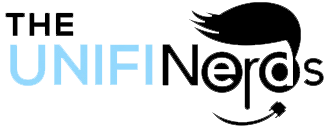UniFi Remote Access: Complete Guide to Managing Your Network from Anywhere
Managing your network from anywhere has become essential for modern businesses and IT professionals. Indeed, UniFi remote access enables you to monitor, configure, and troubleshoot your network infrastructure without being physically present at the location. Whether you’re managing a single office or multiple sites across the country, remote access capabilities transform how you handle network administration.
UniFi networks offer powerful remote management features that simplify IT operations. For instance, you can check network performance, update firmware, adjust settings, and resolve issues from your home, office, or anywhere with internet connectivity. This flexibility saves time, reduces travel costs, and enables faster problem resolution. Moreover, remote access becomes crucial for businesses with multiple locations or IT teams supporting distributed networks.
What Is UniFi Remote Access?
UniFi remote access allows network administrators to manage UniFi devices and networks from any location with internet connectivity. This powerful capability eliminates the need for on-site visits for routine management tasks and troubleshooting.
Cloud-Based Management
UniFi’s cloud-based management platform provides secure access to your network infrastructure from anywhere. For example, you can log into the UniFi portal through any web browser and immediately see all your networks, devices, and performance metrics. This centralized approach simplifies management across multiple locations.
The cloud management system stores your network settings and provides real-time visibility into network health. Consequently, you can monitor bandwidth usage, connected devices, and system alerts without being physically present at each location.
Mobile App Access
The UniFi mobile app extends remote access capabilities to smartphones and tablets. Network administrators can check network status, receive alerts, and perform basic management tasks while on the go. Therefore, you stay connected to your network infrastructure even when away from your computer.
Mobile access proves especially valuable for responding to urgent issues quickly. For instance, if a network alert triggers during off-hours, you can investigate and potentially resolve the problem immediately from your phone.
Key Benefits of UniFi Remote Access
Remote access capabilities deliver significant advantages for businesses and IT teams managing UniFi networks. These benefits extend beyond simple convenience to impact operational efficiency and cost savings.
Reduced Travel Time and Costs
Remote network management eliminates many on-site visits. For example, configuration changes, firmware updates, and performance monitoring all happen remotely. This reduction in travel saves time and money, especially for businesses managing multiple locations across different cities or states.
IT teams can support more locations efficiently without constant travel. Moreover, problems get resolved faster when technicians can troubleshoot remotely rather than scheduling on-site visits.
Faster Problem Resolution
Remote access enables immediate response to network issues. When problems occur, administrators can investigate and often resolve them within minutes rather than hours or days. Real-time monitoring alerts you to issues before users even report them.
This rapid response minimizes downtime and keeps business operations running smoothly. Consequently, employee productivity remains high and customer-facing services stay online.
Centralized Multi-Site Management
Businesses with multiple locations benefit tremendously from centralized remote management. A single dashboard shows all your networks regardless of physical location. For instance, you can monitor offices in New York, California, and Florida simultaneously from one interface.
Configuration changes deploy across multiple sites at once. Security policies apply uniformly. Performance metrics compare easily between locations. Therefore, multi-site network management becomes straightforward and efficient.
24/7 Monitoring and Alerts
Remote access enables continuous network monitoring around the clock. Automated alerts notify administrators immediately when issues arise. This proactive monitoring catches problems early, often before they impact users. Moreover, you can respond to critical issues at any time, even outside normal business hours.
How to Set Up UniFi Remote Access
Setting up remote access for your UniFi network requires proper setup to ensure security and reliability. Professional setup ensures optimal performance and protection.
UniFi Cloud Account Setup
Remote access begins with creating a UniFi cloud account. This account provides the foundation for accessing your networks remotely. For example, you register with Ubiquiti, verify your email, and enable two-factor authentication for enhanced security.
Once your account is active, you link your UniFi controller to the cloud. This connection enables remote access while maintaining security through encrypted connections. Therefore, your network remains protected even when accessed remotely.
Network Controller Setup
Your UniFi network controller must be properly set up for remote access. The controller can run on dedicated hardware, a cloud server, or compatible devices. Professional setup ensures the controller remains accessible and secure.
Controller placement and setup affect remote access reliability. For instance, proper network setup, backup power, and redundant internet connections ensure continuous remote access even during local issues. Moreover, regular controller updates maintain security and add new features.
Security Best Practices
Security is critical when enabling remote network access. Strong passwords, two-factor authentication, and regular security updates protect your network from unauthorized access. Additionally, limiting remote access to specific IP addresses or VPN connections adds extra security layers.
Professional network administrators implement security policies that balance accessibility with protection. Consequently, authorized users enjoy convenient remote access while unauthorized access attempts are blocked.
Common Remote Access Tasks
UniFi remote access enables numerous management tasks without physical presence at network locations. Understanding these capabilities helps you maximize the value of remote management.
Network Monitoring and Analytics
Remote monitoring provides real-time visibility into network performance. For example, you can view bandwidth usage, connected devices, and traffic patterns from anywhere. Performance graphs show historical trends and help identify potential issues before they become problems.
Client device monitoring shows who’s connected to your network and their activity levels. Therefore, you can identify bandwidth hogs, unauthorized devices, or unusual traffic patterns remotely.
Setup Changes and Updates
Most setup changes happen remotely through the UniFi interface. WiFi passwords, network names, security settings, and access controls all update remotely. Firmware updates deploy to all devices without on-site visits.
Scheduled maintenance windows allow updates during off-hours to minimize disruption. Moreover, setup backups ensure you can restore previous settings if needed.
Troubleshooting and Support
Remote troubleshooting resolves many network issues quickly. Diagnostic tools identify connectivity problems, performance bottlenecks, and device failures. For instance, you can reboot devices, check connections, and analyze logs remotely.
This remote troubleshooting capability dramatically reduces problem resolution time. Consequently, network downtime decreases and user satisfaction improves.
Remote Access Security Considerations
While remote access provides tremendous benefits, proper security measures are essential. Professional setup ensures your network remains protected while enabling convenient remote management.
Authentication and Access Control
Strong authentication prevents unauthorized remote access to your network. Two-factor authentication adds an extra security layer beyond passwords. For example, even if someone obtains your password, they cannot access your network without the second authentication factor.
Role-based access control limits what different users can do remotely. Network administrators get full access while other users receive limited permissions. Therefore, you maintain control over who can make changes to your network setup.
Encrypted Connections
All remote access connections should use encryption to protect data in transit. UniFi’s cloud connections use industry-standard encryption to prevent eavesdropping. Moreover, VPN connections add another encryption layer for sensitive networks.
Encrypted connections ensure that network setup data, passwords, and management commands remain secure during remote access sessions. Consequently, your network stays protected even when accessed over public internet connections.
Regular Security Audits
Periodic security reviews ensure remote access remains secure over time. Checking access logs, reviewing user permissions, and updating security policies maintain protection. Professional network management includes regular security audits as part of ongoing support.
Professional Remote Access Setup and Support
While UniFi remote access is powerful, professional setup ensures optimal performance, security, and reliability. Expert setup avoids common pitfalls and implements best practices from the start.
Expert Setup Services
Professional UniFi installers set up remote access correctly the first time. For instance, they configure secure authentication, implement proper network segmentation, and establish backup access methods. This expert setup prevents security vulnerabilities and access issues.
Proper setup includes documentation of access procedures, security policies, and troubleshooting steps. Therefore, your team understands how to use remote access effectively and securely.
Ongoing Management and Monitoring
Managed UniFi services provide continuous remote monitoring and support. Professional network managers watch your network 24/7, respond to alerts, and resolve issues proactively. Moreover, they handle routine maintenance tasks like firmware updates and security patches.
This ongoing support ensures your remote access capabilities remain reliable and secure. Consequently, you gain peace of mind knowing experts are monitoring your network infrastructure continuously.
Training and Knowledge Transfer
Professional UniFi services include training on remote access features and best practices. Your team learns how to monitor networks, make setup changes, and troubleshoot common issues remotely. This knowledge transfer empowers your staff while maintaining access to expert support when needed.
Get Professional UniFi Remote Access Setup
UniFi remote access transforms network management by enabling monitoring, setup, and troubleshooting from anywhere. Indeed, the benefits of reduced travel costs, faster problem resolution, and centralized multi-site management make remote access essential for modern businesses. However, proper setup and security measures are critical for safe, reliable remote network management.
Professional UniFi installation and setup ensure your remote access capabilities work optimally from day one. Expert setup implements security best practices, establishes reliable connections, and provides the training your team needs. Moreover, ongoing professional support maintains performance and security as your network evolves.
Don’t struggle with DIY remote access setup or risk security vulnerabilities from improper setup. The UniFi Nerds specialize in professional UniFi network installation, setup, and management. Our team ensures your remote access capabilities are secure, reliable, and optimized for your specific needs.
Ready to Enable Secure UniFi Remote Access?
Contact UniFi Nerds for Professional Remote Access Setup
📞 Call: 833-469-6373 or 516-606-3774
💬 Text: 516-606-3774 or 772-200-2600
✉️ Email: hello@unifinerds.com
🌐 Visit: unifinerds.com
✓ Free Consultations • ✓ Expert Setup • ✓ Secure Configuration • ✓ 24/7 Support
Why Choose The UniFi Nerds for Remote Access Setup
The UniFi Nerds are certified UniFi specialists with extensive experience in network installation and remote management setup. Indeed, we understand the technical requirements and security considerations that make remote access both convenient and safe.
Certified UniFi Expertise
Our team holds official UniFi certifications and stays current with the latest features and best practices. For example, we implement security measures that protect your network while enabling convenient remote access. This expertise ensures your setup follows industry standards and manufacturer recommendations.
We’ve configured remote access for businesses of all sizes across multiple industries. From single-office operations to multi-location enterprises, we deliver solutions tailored to your specific needs. Moreover, our experience helps us anticipate and prevent common remote access issues.
Complete Setup and Support Services
Our services cover every aspect of UniFi remote access implementation. We handle cloud account setup, controller configuration, security implementation, and user training. Additionally, we provide ongoing support to ensure your remote access remains reliable and secure.
Professional setup includes documentation, security policies, and access procedures customized for your organization. Therefore, your team has clear guidance on using remote access effectively and safely.
Nationwide Service Coverage
The UniFi Nerds serve businesses across New York, New Jersey, California, Florida, and nationwide. Our remote support capabilities mean we can assist you regardless of your location. For instance, we can configure your remote access, monitor your network, and provide support from anywhere.
This nationwide coverage proves especially valuable for businesses with multiple locations. We provide consistent service quality across all your sites while leveraging remote management capabilities to deliver efficient support.
Ongoing Management and Monitoring
Beyond initial setup, we offer managed UniFi services that include continuous monitoring and proactive support. Our team watches your network 24/7, responds to alerts, and handles maintenance tasks remotely. Consequently, you gain expert network management without hiring full-time IT staff.
Managed services include regular security updates, performance optimization, and capacity planning. Moreover, we provide detailed reporting on network health and usage patterns to inform your business decisions.
Start Managing Your Network Remotely Today
UniFi remote access capabilities transform how you manage network infrastructure. The ability to monitor, configure, and troubleshoot from anywhere saves time, reduces costs, and enables faster problem resolution. However, proper setup and security implementation are essential for safe, reliable remote management.
Don’t risk security vulnerabilities or access issues from improper setup. Contact The UniFi Nerds today for professional remote access configuration and ongoing support. Our certified specialists ensure your remote management capabilities work flawlessly while maintaining the highest security standards.
Whether you need initial setup, security improvements, or complete managed services, we provide solutions that meet your needs. Schedule your free consultation today and discover how professional UniFi remote access setup can improve your network management efficiency.
Transform your network management capabilities with secure, reliable UniFi remote access. Call, text, email, or schedule online now to get started. The UniFi Nerds are ready to help you unlock the full potential of remote network management.