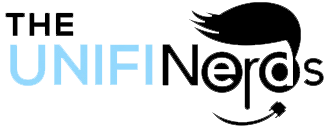UniFi Wireless Access Point Enterprise: Professional WiFi for Business Networks
Looking for enterprise-grade WiFi that doesn’t require an enterprise budget? The UniFi wireless access point enterprise line delivers professional performance, advanced features, and centralized management at prices that make sense for businesses of all sizes. These powerful devices bring data center-quality networking to your organization.
In this comprehensive guide, we’ll explore everything you need to know about UniFi enterprise wireless access points. You’ll discover what makes these devices special, which models fit different business needs, and how to deploy them for maximum performance and reliability.
What Is a UniFi Wireless Access Point Enterprise?
A UniFi wireless access point enterprise represents the top tier of Ubiquiti’s professional wireless networking line. These devices are specifically engineered for demanding business environments that require maximum performance, capacity, and reliability. Unlike consumer routers or even standard business access points, enterprise models deliver capabilities typically found only in equipment costing thousands of dollars more.
Furthermore, UniFi enterprise access points support the latest wireless standards including WiFi 6 and WiFi 6E. They include advanced features like multi-gigabit uplinks, high-density client support, and sophisticated traffic management. Moreover, these devices integrate seamlessly with the UniFi ecosystem, providing centralized management across your entire network infrastructure.
Additionally, enterprise models are built to higher standards with better components and more robust construction. They operate reliably in challenging environments with temperature extremes, high humidity, or electromagnetic interference. Consequently, they deliver the consistent performance mission-critical business applications demand.
Key Features of UniFi Enterprise Wireless Access Points
Understanding what makes a UniFi wireless access point enterprise special helps you appreciate the value these devices provide. Let’s explore the features that set them apart from standard access points.
WiFi 6E Technology
First and foremost, enterprise UniFi access points support WiFi 6E, which adds the 6 GHz frequency band. This new spectrum provides significantly more channels with zero interference from legacy devices. Moreover, 6 GHz delivers faster speeds and lower latency for compatible devices. Therefore, your network stays fast even as more devices connect and bandwidth demands increase.
Multi-Gigabit Connectivity
Enterprise models include 2.5 Gbps or even 10 Gbps Ethernet ports. These high-speed uplinks prevent the wired connection from becoming a bottleneck. Additionally, multi-gigabit ports support future wireless standards without requiring infrastructure upgrades. Consequently, your investment remains relevant as technology evolves.
Exceptional Client Capacity
UniFi enterprise access points support hundreds of simultaneous client connections. They include advanced scheduling algorithms and traffic management that maintain performance even under heavy load. Furthermore, features like OFDMA and MU-MIMO ensure efficient communication with multiple devices simultaneously. This capacity proves essential in high-density environments like conference centers, stadiums, and large offices.
Advanced Security Features
Enterprise models include comprehensive security capabilities. They support WPA3 encryption, 802.1X authentication, and sophisticated firewall rules. Moreover, they integrate with RADIUS servers for enterprise authentication. Additionally, features like rogue AP detection and wireless intrusion prevention protect your network from threats. Therefore, your wireless infrastructure meets stringent security requirements.
Popular UniFi Enterprise Access Point Models
Ubiquiti offers several UniFi wireless access point enterprise models for different applications. Let’s examine the most popular options and their ideal use cases.
UniFi 6 Enterprise
The U6 Enterprise represents the flagship of the UniFi line. It supports WiFi 6E with tri-band operation across 2.4 GHz, 5 GHz, and 6 GHz. Moreover, it includes a 10 Gbps SFP+ uplink for maximum throughput. This access point delivers combined speeds up to 6 Gbps and handles over 600 concurrent clients. Additionally, it features 8×8 MIMO on 6 GHz for exceptional performance. Therefore, the U6 Enterprise excels in the most demanding environments like convention centers, airports, and large corporate headquarters.
UniFi 6 Enterprise In-Wall
This unique model combines an enterprise access point with a managed switch in a wall-mountable form factor. It provides WiFi 6 performance plus four Gigabit Ethernet ports for wired devices. Furthermore, the in-wall design makes it perfect for hotel rooms, dorm rooms, and offices where both wireless and wired connectivity are needed. The compact form factor installs in standard electrical boxes, maintaining a clean, professional appearance.
UniFi 6 Long-Range
While not technically labeled “Enterprise,” the U6 Long-Range delivers enterprise-class performance with extended coverage. It supports WiFi 6 with speeds up to 3 Gbps and covers larger areas than standard models. Moreover, it includes a 2.5 Gbps uplink to support its high throughput. This model suits warehouses, outdoor areas, and large open spaces requiring fewer access points with greater individual coverage.
Who Needs UniFi Enterprise Wireless Access Points?
A UniFi wireless access point enterprise serves specific business needs where standard access points fall short. Understanding these scenarios helps you determine if enterprise models fit your requirements.
High-Density Environments
Venues with hundreds or thousands of simultaneous users need enterprise capacity. Convention centers, stadiums, auditoriums, and large conference facilities benefit from the exceptional client handling of enterprise access points. Moreover, these environments often have strict performance requirements that only enterprise equipment can meet reliably.
Bandwidth-Intensive Applications
Organizations running demanding applications need maximum throughput. Video production facilities, design studios, and medical imaging centers transfer enormous files wirelessly. Furthermore, businesses using wireless VR/AR applications require the low latency and high bandwidth enterprise access points provide. Therefore, the multi-gigabit uplinks and WiFi 6E capabilities become essential rather than optional.
Mission-Critical Operations
Some businesses cannot tolerate wireless network failures. Hospitals, emergency services, and financial trading floors need absolute reliability. Enterprise access points deliver the redundancy, quality of construction, and advanced features these critical applications demand. Additionally, their superior performance under stress ensures consistent operation during peak usage periods.
Future-Proof Deployments
Organizations making long-term infrastructure investments benefit from enterprise capabilities. The WiFi 6E support, multi-gigabit connectivity, and advanced features ensure these access points remain relevant for years. Moreover, their exceptional performance provides headroom for growing bandwidth demands. Consequently, enterprise models deliver better total cost of ownership despite higher initial investment.
UniFi Enterprise vs. Standard Access Points
How does a UniFi wireless access point enterprise compare to standard UniFi models? Understanding these differences helps justify the investment in enterprise equipment.
Performance Differences
Enterprise models deliver significantly higher throughput than standard access points. They support more spatial streams, wider channels, and faster uplink connections. Moreover, they maintain performance under heavy load where standard models might struggle. Therefore, you experience faster speeds and more consistent performance across all connected devices.
Capacity and Scalability
Standard access points typically support 50-100 concurrent clients comfortably. Enterprise models handle 300-600+ clients without degradation. Additionally, enterprise access points include advanced scheduling and traffic management that standard models lack. This capacity difference becomes critical in high-density deployments.
Feature Set
Enterprise access points include capabilities not available in standard models. WiFi 6E support, 10 Gbps uplinks, and advanced security features distinguish enterprise equipment. Furthermore, they often include better antennas, more powerful processors, and additional memory. These enhancements deliver tangible performance benefits in demanding environments.
Build Quality and Reliability
Enterprise models use higher-grade components rated for continuous operation under stress. They include better cooling systems and more robust power supplies. Moreover, they undergo more rigorous testing and quality control. Consequently, enterprise access points deliver better reliability and longer operational lifespans.
Planning Your UniFi Enterprise Wireless Deployment
Successfully implementing a UniFi wireless access point enterprise network requires careful planning. These considerations ensure you maximize your investment and achieve optimal performance.
Comprehensive Site Survey
First, conduct a thorough professional site survey. Enterprise deployments demand precise planning to justify the investment. Use specialized tools to measure signal propagation, identify interference sources, and determine optimal access point placement. Moreover, consider both current and future capacity requirements. Plan for growth rather than just meeting today’s needs.
Infrastructure Requirements
Enterprise access points require robust supporting infrastructure. Ensure your network switches support multi-gigabit PoE for models with 2.5 Gbps or 10 Gbps uplinks. Additionally, verify your core network equipment can handle the aggregate throughput from multiple enterprise access points. Furthermore, plan adequate power backup to maintain network operation during outages. Enterprise deployments often support critical applications that cannot tolerate downtime.
Network Architecture Design
Design your network architecture to leverage enterprise capabilities fully. Implement VLANs to segment traffic appropriately. Configure quality of service policies to prioritize critical applications. Moreover, plan redundancy for mission-critical areas with overlapping coverage from multiple access points. Additionally, consider implementing a wireless controller for centralized management and monitoring.
Security Planning
Enterprise wireless networks require comprehensive security strategies. Plan your authentication method, whether WPA3-Personal, WPA3-Enterprise, or certificate-based. Furthermore, implement network segmentation to isolate different user types and device categories. Additionally, configure intrusion detection and prevention systems. Security planning should occur before deployment, not as an afterthought.
Installation Best Practices for Enterprise Access Points
Proper installation maximizes the performance of your UniFi wireless access point enterprise investment. Following these best practices ensures optimal results.
Professional Mounting and Placement
Mount enterprise access points in locations that maximize coverage while minimizing interference. Ceiling mounting in central areas typically provides optimal results. Moreover, maintain proper spacing between access points to prevent co-channel interference. Use mounting hardware appropriate for your ceiling type and access point weight. Additionally, ensure adequate ventilation around devices to prevent overheating under heavy load.
High-Quality Cabling
Enterprise access points demand high-quality cabling infrastructure. Use Cat6A or better cabling to support multi-gigabit speeds without degradation. Moreover, ensure all cable runs meet length specifications and maintain proper bend radius. Test all cables after installation to verify they meet performance standards. Furthermore, label all cables clearly for future troubleshooting and maintenance.
Proper Configuration
Configure enterprise access points to leverage their advanced capabilities. Enable WiFi 6E on the 6 GHz band for compatible devices. Set appropriate transmit power levels to balance coverage and interference. Moreover, configure channel width based on your environment and interference levels. Additionally, enable advanced features like band steering, airtime fairness, and fast roaming to optimize performance.
Managing and Monitoring Enterprise Wireless Networks
A UniFi wireless access point enterprise network requires ongoing management to maintain optimal performance. These practices ensure your investment continues delivering value.
Centralized Management
Use the UniFi Controller or UniFi Network Application for centralized management. This platform provides a single interface for configuring all access points, monitoring performance, and troubleshooting issues. Moreover, it offers detailed analytics about network usage, client behavior, and performance trends. Therefore, you can identify and address problems proactively before they impact users.
Performance Monitoring
Monitor key performance metrics regularly. Track client count, bandwidth utilization, channel utilization, and interference levels. Additionally, monitor for rogue access points and unauthorized devices. Set up alerts for critical thresholds so you’re notified of potential issues immediately. Furthermore, review historical data to identify trends and plan capacity upgrades.
Regular Maintenance
Perform routine maintenance to keep your enterprise wireless network operating optimally. Apply firmware updates during scheduled maintenance windows after testing in a lab environment. Moreover, periodically review and optimize channel assignments as the RF environment changes. Additionally, clean access points and verify mounting hardware remains secure. Regular maintenance prevents small issues from becoming major problems.
Cost Considerations and ROI
While a UniFi wireless access point enterprise costs more than standard models, understanding the return on investment helps justify the expense.
Initial Investment
Enterprise access points cost 2-4 times more than standard models. However, they often replace multiple standard access points due to their superior coverage and capacity. Moreover, the multi-gigabit uplinks and WiFi 6E support provide future-proofing that extends the useful life of your investment. Therefore, the total cost of ownership often favors enterprise equipment despite higher upfront costs.
Operational Savings
Enterprise access points reduce operational costs in several ways. Fewer access points mean less installation labor, fewer switch ports, and reduced ongoing maintenance. Additionally, their reliability minimizes troubleshooting time and support calls. Furthermore, centralized management reduces administrative overhead. These operational savings accumulate significantly over the equipment’s lifespan.
Business Value
The business value of reliable, high-performance wireless often exceeds the equipment cost. Improved productivity from faster, more reliable connectivity delivers measurable returns. Moreover, the ability to support bandwidth-intensive applications enables new business capabilities. Additionally, the professional image of a w
Ready to Deploy Enterprise-Grade UniFi Wireless?
A UniFi wireless access point enterprise network delivers the performance, capacity, and reliability your business demands. Whether you’re supporting high-density environments, bandwidth-intensive applications, or mission-critical operations, enterprise access points provide capabilities that standard equipment simply cannot match.
However, maximizing your investment requires expertise in enterprise wireless design, professional installation, and proper configuration. Poor planning or installation mistakes can compromise performance and waste your investment in premium equipment.
The UniFi Nerds are certified Ubiquiti installers with over 25 years of networking experience. We specialize exclusively in UniFi and Ubiquiti products, including enterprise-grade wireless deployments. Our team conducts comprehensive site surveys, designs optimal network architectures, and performs professional installations that deliver maximum performance from day one.
Contact UniFi Nerds for your comprehensive enterprise wireless assessment
Call: 833-469-6373 or 516-606-3774 | Text: 516-606-3774 or 772-200-2600
Email: hello@unifinerds.com | Visit: unifinerds.com
Free consultations • Professional site surveys • Enterprise deployment • 24/7 support