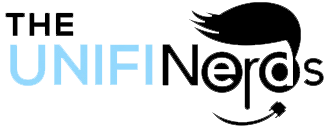UniFi WiFi 6 Access Point: Complete Guide to Next-Generation Wireless Networks
The UniFi WiFi 6 access point brings the latest wireless technology to businesses and homes at affordable prices. Whether you’re upgrading your current network or building a new one, WiFi 6 delivers faster speeds and better performance for all your devices. In this guide, we’ll cover everything about the UniFi WiFi 6 access point lineup. As a result, you’ll learn why upgrading to WiFi 6 makes sense for your network today.
What Is a UniFi WiFi 6 Access Point?
A UniFi WiFi 6 access point is a wireless device that supports the latest 802.11ax standard, also called WiFi 6. Made by Ubiquiti Networks, these access points deliver faster speeds and handle more devices than older WiFi 5 models. As a result, your network performs better even when many people connect at the same time.
First of all, WiFi 6 technology brings major improvements over previous WiFi standards. It uses smarter methods to send data to multiple devices at once. Therefore, everyone gets faster speeds instead of waiting their turn. In addition, WiFi 6 works better in crowded areas with many competing networks.
Moreover, the UniFi WiFi 6 access point lineup includes several models for different needs and budgets. For instance, the U6-Lite offers affordable WiFi 6 for small spaces. On the other hand, the U6-Enterprise delivers top performance for busy offices. Consequently, you can pick the right model for your specific situation.
Furthermore, all UniFi WiFi 6 access points work with the free UniFi Controller software. This powerful tool lets you manage one or hundreds of access points from a single screen. As a result, setting up and maintaining your network becomes much easier than with traditional equipment.
Key Features of UniFi WiFi 6 Access Points
UniFi WiFi 6 access points pack impressive features that make them stand out from older models. In this section, we’ll explore what makes these devices so powerful.
OFDMA Technology: First and foremost, WiFi 6 uses OFDMA (Orthogonal Frequency Division Multiple Access) to serve many devices at once. Instead of talking to one device at a time, the access point splits its channels into smaller pieces. Therefore, it can send data to multiple devices in the same moment. As a result, your network feels faster and more responsive.
MU-MIMO Improvements: In addition, the UniFi WiFi 6 access point offers better MU-MIMO than WiFi 5. While WiFi 5 could only send to multiple devices on downloads, WiFi 6 works both ways. Consequently, uploads and downloads both benefit from this smart technology. This matters a lot for video calls and cloud backups.
Target Wake Time: Moreover, WiFi 6 includes Target Wake Time (TWT) to save battery on mobile devices. The access point tells devices when to wake up and check for data. Therefore, phones and tablets sleep more and use less battery. As a result, your devices last longer between charges.
Better Security: Furthermore, all UniFi WiFi 6 access points support WPA3 encryption. This newest security standard protects your network better than older WPA2. In addition, WPA3 makes it harder for hackers to guess passwords. Consequently, your network stays more secure against threats.
Higher Speeds: Finally, WiFi 6 delivers speeds up to 40% faster than WiFi 5 in real-world use. For example, the U6-Pro can reach speeds over 1 Gbps on both bands. Therefore, large file transfers, video streaming, and cloud apps all work faster.
Benefits of Upgrading to UniFi WiFi 6 Access Points
Businesses and homeowners upgrade to UniFi WiFi 6 access points for many good reasons. In fact, the benefits go beyond just faster speeds.
Handle More Devices: First of all, WiFi 6 handles many more devices without slowing down. Modern offices have phones, laptops, tablets, printers, and smart devices all connecting at once. Therefore, older WiFi standards struggle under this load. However, the UniFi WiFi 6 access point manages all these connections smoothly. As a result, everyone stays productive without network slowdowns.
Better Performance in Crowded Areas: In addition, WiFi 6 works much better when many networks compete for space. For instance, office buildings often have dozens of WiFi networks from different companies. Similarly, apartment buildings have networks from every unit. Consequently, older WiFi standards suffer from interference. However, WiFi 6 uses smart techniques to avoid these problems.
Future-Proof Investment: Moreover, buying a UniFi WiFi 6 access point today prepares you for tomorrow’s needs. New phones, laptops, and tablets all support WiFi 6. Therefore, your network will work great with devices for years to come. As a result, you won’t need to upgrade again soon.
Lower Latency: Furthermore, WiFi 6 reduces latency, which means less delay in your network. This matters a lot for video calls, online gaming, and real-time apps. Consequently, these apps work more smoothly with less lag and fewer interruptions.
Energy Efficiency: Finally, WiFi 6 uses less power than older standards. The access points run cooler and use less electricity. Meanwhile, connected devices save battery life. Therefore, you save money on power bills while helping the environment.
UniFi WiFi 6 Access Point Models Explained
Ubiquiti offers several UniFi WiFi 6 access point models to fit different needs and budgets. In this section, we’ll help you understand which model works best for your situation.
U6-Lite: To begin with, the U6-Lite is the most affordable WiFi 6 option. It delivers speeds up to 1.5 Gbps total and covers about 1,500 square feet. Therefore, it works great for small offices, homes, and retail stores. However, it supports fewer simultaneous users than higher models. As a result, it’s best for spaces with 20-30 devices or less.
U6-LR (Long Range): Next, the U6-LR provides extended coverage for larger spaces. It reaches further than the U6-Lite while maintaining good speeds. For instance, it works well for warehouses, large offices, and outdoor areas. Consequently, you need fewer access points to cover big spaces. This saves money on equipment and installation.
U6-Pro: Moreover, the U6-Pro offers the best balance of performance and price. It supports more users than the Lite and delivers faster speeds. In addition, it includes a 2.5 Gbps Ethernet port for faster wired connections. Therefore, it’s perfect for busy offices, schools, and hotels. As a result, most businesses choose this model for their main areas.
U6-Enterprise: Furthermore, the U6-Enterprise is the top-of-the-line UniFi WiFi 6 access point. It handles the most users and delivers the fastest speeds. For example, it works great in conference rooms, auditoriums, and other high-density areas. However, it costs more than other models. Consequently, use it only where you really need maximum performance.
U6-Mesh: Finally, the U6-Mesh is designed for outdoor use. It handles weather, temperature changes, and moisture. Therefore, it’s perfect for parking lots, stadiums, and campus areas. In addition, it can connect wirelessly to other access points. As a result, you can extend coverage without running cables everywhere.
Setting Up Your UniFi WiFi 6 Access Point
Setting up a UniFi WiFi 6 access point is straightforward when you follow the right steps. In this section, we’ll walk you through the basic process.
Prepare Your Network: First of all, make sure you have a network ready for your access point. You’ll need a router with internet connection and either a PoE switch or the power adapter. Therefore, gather all your equipment before starting. In addition, download the UniFi Controller software or set up a cloud account.
Connect the Hardware: Next, connect your UniFi WiFi 6 access point to your network using an Ethernet cable. Plug it into a PoE switch port or use the included power adapter. After that, wait a few minutes for the device to boot up. You’ll see the LED light change colors as it starts.
Adopt in Controller: Then, open your UniFi Controller and look for new devices. The controller will find your access point automatically. Click the “Adopt” button to add it to your network. As a result, the access point downloads settings and updates its firmware. This process takes about 5-10 minutes.
Configure Networks: After adoption, create your wireless networks in the controller. Set up your main network with a strong password and WPA3 security. In addition, create a guest network if you want to offer WiFi to visitors. Therefore, you keep guest traffic separate from your business network.
Mount and Test: Finally, mount your UniFi WiFi 6 access point in its permanent location. Use the included mounting hardware to attach it to the ceiling or wall. Then test coverage throughout your space with your phone or laptop. As a result, you can adjust placement if needed for better performance.
Best Practices for UniFi WiFi 6 Access Point Deployments
Following best practices ensures your UniFi WiFi 6 access point performs at its best. In this section, we’ll share expert tips for optimal results.
Plan Your Coverage: First of all, plan where to place your access points before installing. Walk through your space and note where people work and gather. Therefore, you can position access points for best coverage. In addition, consider walls, metal objects, and other obstacles that block signals.
Use Ceiling Mounts: Next, mount access points on ceilings when possible. Ceiling placement provides better coverage than wall mounting. As a result, signals spread more evenly throughout the room. However, avoid mounting directly above metal objects or near fluorescent lights.
Enable Band Steering: Moreover, turn on band steering in your UniFi WiFi 6 access point settings. This feature pushes capable devices to use the faster 5 GHz band. Consequently, the 2.4 GHz band stays clear for older devices that need it. Therefore, everyone gets better performance.
Update Firmware Regularly: Furthermore, keep your access point firmware up to date. Ubiquiti releases updates that improve performance and fix bugs. The UniFi Controller makes updates easy with just a few clicks. As a result, your network stays secure and runs smoothly.
Monitor Performance: Finally, use the UniFi Controller to watch your network performance regularly. Check for interference, monitor user counts, and review speed tests. In addition, look at which devices connect to which access points. Therefore, you can spot problems early and fix them before users complain. As a result, your network runs reliably day after day.
Common Use Cases for UniFi WiFi 6 Access Points
UniFi WiFi 6 access points work well in many different environments. In this section, we’ll explore where these devices deliver the most value.
Modern Offices: First of all, busy offices benefit greatly from WiFi 6 technology. With employees using multiple devices each, older WiFi struggles to keep up. However, the UniFi WiFi 6 access point handles all these connections smoothly. Therefore, video calls stay clear, file transfers finish quickly, and cloud apps respond fast. As a result, productivity stays high throughout the workday.
Schools and Universities: In addition, educational settings need WiFi that handles hundreds of students at once. For instance, a lecture hall might have 200 students all connecting during class. Similarly, libraries and common areas see heavy use. Consequently, WiFi 6’s ability to serve many devices makes it perfect for schools. Moreover, students get fast access to online learning resources.
Hotels and Hospitality: Moreover, hotels use UniFi WiFi 6 access points to provide excellent guest experiences. Travelers expect fast, reliable WiFi in their rooms and common areas. Therefore, WiFi 6 delivers the speeds guests demand for streaming, video calls, and work. In addition, the guest portal features let hotels customize the login experience with their branding.
Healthcare Facilities: Furthermore, medical offices and hospitals rely on WiFi for critical systems. Electronic health records, medical devices, and staff communications all need reliable connections. As a result, the UniFi WiFi 6 access point provides the performance and reliability healthcare demands. Meanwhile, VLAN support keeps patient data secure and separate.
High-Density Venues: Finally, stadiums, convention centers, and event spaces benefit from WiFi 6’s crowd-handling abilities. When thousands of people gather in one place, older WiFi fails. However, WiFi 6 technology manages these extreme conditions. Consequently, attendees can share photos, check scores, and stay connected even in packed venues.
UniFi WiFi 6 vs WiFi 5: Should You Upgrade?
Many people wonder if upgrading from WiFi 5 to a UniFi WiFi 6 access point makes sense. In this section, we’ll help you decide.
Speed Improvements: To begin with, WiFi 6 offers about 40% faster speeds than WiFi 5 in real-world conditions. For example, if you get 500 Mbps with WiFi 5, you might see 700 Mbps with WiFi 6. Therefore, if speed matters for your work, upgrading makes sense. However, if your current speeds meet your needs, you might wait.
Device Count: Next, consider how many devices connect to your network. If you have more than 30 devices per access point, WiFi 6 helps a lot. On the other hand, if you have just 10-15 devices, WiFi 5 still works fine. As a result, busy offices benefit more from upgrading than small spaces.
Current Equipment Age: Moreover, think about how old your current access points are. If they’re more than 3-4 years old, upgrading to a UniFi WiFi 6 access point makes good sense. Older equipment lacks modern features and security. Therefore, upgrading improves both performance and protection. However, if your WiFi 5 gear is newer, you might wait another year or two.
Budget Considerations: Furthermore, WiFi 6 access points cost more than WiFi 5 models. For instance, a U6-Lite costs about 50% more than an AC-Lite. Consequently, if budget is tight, WiFi 5 still delivers good value. However, prices keep dropping as WiFi 6 becomes standard. Therefore, the cost difference shrinks over time.
Future Needs: Finally, think about your future plans. If you expect to add more devices or users soon, WiFi 6 prepares you better. Similarly, if you plan to keep your access points for 5+ years, WiFi 6 is the smarter choice. As a result, you won’t need to upgrade again soon.
Troubleshooting Common UniFi WiFi 6 Access Point Issues
Even the best equipment sometimes has problems. In this section, we’ll cover common issues and their solutions.
Slow Speeds: First of all, if your UniFi WiFi 6 access point seems slow, check for interference. Other WiFi networks, microwaves, and Bluetooth devices can cause problems. Therefore, use the UniFi Controller to scan for interference and change channels if needed. In addition, make sure your internet connection itself is fast enough to support WiFi 6 speeds.
Devices Won’t Connect: Next, if devices can’t connect, verify your security settings. Make sure you’re using WPA2 or WPA3, not older standards. Similarly, check that your password is correct. After that, try forgetting the network on your device and reconnecting. As a result, this often fixes connection problems.
Dropped Connections: Moreover, if connections drop frequently, check your access point placement. Metal objects, thick walls, and long distances cause signal problems. Therefore, move the access point to a better location or add another unit. In addition, update your firmware to fix known bugs that cause drops.
Access Point Offline: Furthermore, if your UniFi WiFi 6 access point goes offline, check the physical connections first. Make sure the Ethernet cable is plugged in firmly. Similarly, verify your PoE switch or power adapter works correctly. After that, try rebooting the access point by unplugging it for 30 seconds. Consequently, this often brings it back online.
Poor Coverage: Finally, if you have dead zones or weak signals in some areas, you might need more access points. One access point rarely covers an entire building well. Therefore, plan to add units in problem areas. As a result, you’ll get strong signals everywhere people need to work.
Professional UniFi WiFi 6 Access Point Installation and Support
Setting up a UniFi WiFi 6 access point system correctly requires expert knowledge and hands-on experience. For this reason, The UniFi Nerds team brings over 25 years of networking expertise and exclusive focus on UniFi and Ubiquiti solutions to every project we handle.
Whether you need one access point for a small office or dozens for a large campus, our certified technicians design and install solutions perfectly matched to your needs. In fact, we handle everything from site surveys and equipment selection through installation, configuration, testing, and ongoing support.
Our nationwide team serves businesses and organizations of all sizes with 24/7/365 support. As a result, we deliver professional-grade UniFi WiFi 6 access point installations that provide the speed, reliability, and coverage your business needs to succeed.
Don’t struggle with complex WiFi setups or settle for poor performance. Instead, contact The UniFi Nerds today to discuss your wireless networking needs. Discover how professional UniFi WiFi 6 access point installation can transform your network and deliver the fast, reliable WiFi your business deserves.
Ready to Upgrade to UniFi WiFi 6 Access Points?
Contact UniFi Nerds for your comprehensive WiFi 6 assessment and installation
Call: 833-469-6373 or 516-606-3774 | Text: 516-606-3774 or 772-200-2600
Email: hello@unifinerds.com | Visit: unifinerds.com
Free consultations • Expert installation • 24/7/365 support • Certified WiFi 6 specialists