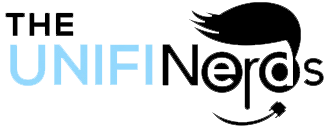Secure Home Network: Essential Tips and Tricks
Table of Contents
Toggle1. Why Network Security Matters in the Modern Home
With the growing number of smart devices in homes—smart thermostats, cameras, lights, and even refrigerators—each connected device represents a potential entry point for hackers. A weak network could allow unauthorized access to sensitive personal data, or worse, provide a gateway for attacks on critical home systems. This is why setting up a secure home network is not just about protecting your devices, but also about safeguarding your privacy and personal information. UniFi’s enterprise-grade networking tools, with the expert guidance of UniFi Nerds, make it easier to build a home network that balances convenience and security. With features like VLAN segmentation, advanced firewalls, and intrusion detection, you can create a layered security approach to minimize risk.2. Setting Up VLAN Segmentation for Enhanced Security
VLANs (Virtual Local Area Networks) are a powerful tool for securing your home network by segmenting traffic into different zones. By isolating devices on separate VLANs, you can ensure that sensitive devices (like security cameras and personal computers) are not on the same network as less secure devices (like smart lightbulbs or IoT gadgets). Here’s how VLAN segmentation works:- Create separate VLANs: For example, create one VLAN for smart home devices, another for personal computers, and a third for guest devices.
- Assign devices to VLANs: Use the UniFi Controller to assign each device type to its respective VLAN, separating your devices for better security management.
- Apply firewall rules: Set up firewall rules to limit communication between VLANs. This prevents unauthorized access between segments of your network.
| VLAN | Devices | Security Level |
|---|---|---|
| 100 | Personal Devices (PCs, Laptops) | High |
| 200 | Smart Home Devices (Lights, Thermostats, Cameras) | Medium |
| 300 | Guest Devices | Low |
3. Configuring Firewall Rules to Protect Your Network
Firewall rules are an essential layer of protection that controls the flow of traffic between your network and the internet, as well as between devices on different VLANs. With UniFi’s firewall capabilities, you can customize rules to limit which devices can communicate with each other and which can access the internet.- Block inter-VLAN traffic: Prevent devices on the smart home VLAN from accessing devices on the personal VLAN. This ensures that if one device is compromised, it doesn’t put others at risk.
- Restrict internet access: For IoT devices that don’t require constant internet connectivity, restrict their access to the internet to limit exposure to potential vulnerabilities.
- Monitor traffic: Use UniFi’s monitoring tools to keep an eye on network activity, looking for any unusual traffic patterns that could indicate a breach.
4. Isolating Guest Networks for Added Privacy
If you regularly have visitors who need access to your Wi-Fi, it’s a good idea to set up a **guest network**. A guest network allows visitors to connect to the internet without giving them access to your main network or any of your personal devices. Setting up a guest network on UniFi is simple:- Create a separate SSID: Use the UniFi Controller to create a dedicated SSID for guest users, ensuring they can only access the internet and not any internal network resources.
- Limit bandwidth: To prevent guests from using too much bandwidth, set limits on how much data they can consume.
- Enable guest portal: If desired, enable a guest portal that requires visitors to log in before accessing your network.