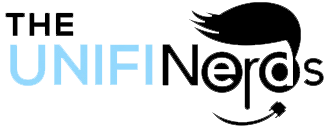Key Features of the UniFi Cloud Key
The UniFi Cloud Key comes with several notable features:
- Remote Access: Manage your network remotely. Access your network via the UniFi Cloud.
- User-Friendly Interface: Enjoy a simple dashboard to monitor and manage devices.
- Automatic Updates: The Cloud Key updates automatically, ensuring you have the latest features.
- Multi-Site Management: Easily manage multiple sites from a single interface.
These features enable efficient network management. The remote access feature is particularly beneficial for IT personnel and system administrators. It allows quick adjustments and monitoring without being on-site.
Benefits of Using the UniFi Cloud Key
Choosing the UniFi Cloud Key greatly enhances network management abilities. Here are some key benefits:
- Centralized Management: Manage all your UniFi devices from a unified dashboard.
- Enhanced Security: Central management through the Cloud adds an extra layer of security.
- Cost-Effective: Reduces the need for multiple hardware controllers.
- Scalability: Easily add devices as your network grows.
With centralized management, the Cloud Key simplifies overseeing network performance. This capability is crucial for businesses that depend on efficient networking.
Technical Specifications
The UniFi Cloud Key features advanced specifications that enhance its functionality:
- Processor: Quad-Core processor for fast performance.
- Memory: Comes with sufficient RAM to handle multiple tasks.
- Storage: Internal storage is designed for extensive logs and configurations.
- Power over Ethernet (PoE): Simplifies installation by allowing power and data through one cable.
These specifications ensure reliability and efficiency in managing network operations. Consequently, network administrators find the Cloud Key beneficial during high-demand periods.
How to Set Up Your UniFi Cloud Key
Setting up the UniFi Cloud Key is straightforward. Follow these steps:
- Connect the Cloud Key to your network using an Ethernet cable.
- Power the device using PoE or via the provided adapter.
- Access the Cloud Key through the UniFi Controller interface.
- Follow the on-screen instructions to complete the setup.
This setup process allows users to start managing their networks quickly. Once configured, the Cloud Key works in the background, providing ongoing network support.
Real-World Applications
The UniFi Cloud Key is widely applicable in various environments:
- Small Businesses: Ideal for managing single-site networks.
- Educational Institutions: Manages extensive networks across various campuses.
- Large Corporations: Supports multi-site management for corporate networks.
Its versatility makes the UniFi Cloud Key a popular choice across different sectors. No matter the size of the organization, it fosters streamlined management.
Conclusion
In conclusion, the UniFi Cloud Key is an indispensable tool for network management. Its features enhance accessibility, security, and efficiency. The device makes managing UniFi networks seamless and effective.
If you’re looking to optimize your network and leverage the full benefits of the UniFi Cloud Key, don’t hesitate to reach out. Book a free consultation with the UniFi Nerds today! Visit our calendar UniFi Nerds to schedule your session. Our team is here to assist you with your networking needs and answer any questions you may have.