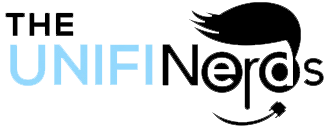Simplified UniFi Network Troubleshooting Guide
Reliable connectivity powers work, entertainment, and daily life. However, even a strong network can run into problems. When your UniFi network falters, you need a simple way to find the cause and fix it fast.
This guide, created by The UniFi Nerds, covers common UniFi issues and practical solutions. We’ll also explain what to check first, so you can save time and avoid frustration. Along the way, we’ll help you understand UniFi networks in a clear, beginner-friendly way.
Understanding UniFi Networks
UniFi networks are popular because they are scalable and powerful. They work well in homes, offices, and multi-site businesses. Still, UniFi setups often include several devices and controller software. Because of that, troubleshooting can feel complicated at first.
The good news is simple: most UniFi problems fall into a few repeat categories. Once you know what to check, fixes become much easier.
Key Issues and Solutions
Here are the most common challenges you may face with your UniFi network. We’ll cover each one in detail below.
- Connection drops: Find the usual causes of disconnects and stabilize your signal.
- Slow speeds: Identify bottlenecks and improve performance.
- Authentication problems: Fix login failures and user access issues.
- Firmware issues: Update safely and recover if an update goes wrong.
- Interference and coverage: Reduce WiFi noise and eliminate dead zones.
Why This Guide Is Unique
Many Troubleshooting Common UniFi Network guides are either too technical or too vague. This one is designed to be practical, clear, and easy to follow.
- Expert insights: The UniFi Nerds bring real-world UniFi experience.
- Step-by-step instructions: Clear steps that work for beginners and advanced users.
- Visual aids: Screenshots and diagrams help you confirm settings quickly.
- Real-world examples: Practical scenarios based on what UniFi users actually face.
The Benefits of Mastering UniFi Troubleshooting
Learning to Troubleshooting Common UniFi Network your UniFi network is worth it. Even basic Troubleshooting Common UniFi Network can prevent long outages and reduce support costs.
- Cost savings: Fix common issues without paying for emergency service calls.
- Increased uptime: Maintain a more stable and reliable network.
- Enhanced security: Catch risky misconfigurations and reduce exposure.
- Improved performance: Optimize speeds and coverage with better settings and placement.
- More confidence: Build skills you can use again the next time something breaks.
One Step Further: Common Troubles and Fixes
Ubiquiti’s UniFi devices are known for strong performance. Still, issues can happen. In many cases, problems come from firmware updates, controller setup mistakes, or WiFi interference.
When you troubleshoot, keep it simple. First, confirm what changed. Then, change one setting at a time and test again. That way, you’ll know what actually fixed the issue.
1. Connection Drops
Sudden disconnects are common. Most of the time, they come from weak signal strength, interference, or overloaded access points.
- Weak signal strength: Place UniFi Access Points (APs) to cover key areas. Avoid hiding them behind TVs or inside cabinets.
- Interference from other devices: Keep APs away from electronics that create noise, such as microwaves and cordless phones.
- Overloaded network: If one AP is handling too many clients, add another AP or spread devices across bands.
- Firmware issues: Keep firmware current, but always update carefully and with a backup.
After you improve placement and reduce interference, connection drops usually decrease quickly.
2. Slow Network Speeds
Slow speeds can come from your ISP, your WiFi settings, or local congestion. Therefore, start by testing a wired connection. If wired is fast but WiFi is slow, the issue is usually RF-related.
- Bandwidth-hogging apps: Identify devices or apps using too much bandwidth.
- Optimized settings: Review channel width, band steering, and transmit power.
- Channel overlap: Pick cleaner channels to reduce neighbor interference.
- Quality of Service (QoS): Use QoS to prioritize important traffic like VoIP and video calls.
Once you reduce congestion and tune settings, speeds usually improve and stay more consistent.
3. Authentication Problems
Authentication issues can block users from connecting. In many cases, the fix is a quick check of credentials and policies.
- Check credentials: Confirm usernames and passwords are correct.
- Network policies: Verify access rules and SSID settings are configured properly.
- RADIUS server: If you use RADIUS, confirm the server is reachable and the shared secret matches.
- Firmware updates: If the issue started after an update, review changes and consider a rollback if needed.
Once authentication is stable, users can connect securely without repeated failures.
4. Firmware Issues
Outdated firmware can cause bugs and stability problems. On the other hand, rushed updates can also create issues. Because of that, follow a safe update process.
- Regular updates: Check for updates on a schedule instead of waiting for problems.
- Backup configuration: Always back up your UniFi configuration before updating.
- Stable connections: Avoid updating during power instability or over weak WiFi.
- Recovery mode: Learn recovery steps so you can restore devices if an update fails.
With a consistent update routine, you can avoid many “random” network issues.
5. Interference and Coverage Gaps
Dead zones and weak signals are extremely common. Fortunately, they are often fixable with better placement and cleaner channel planning.
- Strategic placement: Place APs centrally and in open areas when possible.
- Reduce interference: Avoid overlapping channels and tune transmit power.
- Additional hardware: Add APs or upgrade older units to fill coverage gaps.
- Antenna orientation: Adjust antenna direction or mounting style to improve coverage patterns.
A stronger layout will help ensure robust connectivity throughout the space.
Conclusion
Troubleshooting UniFi network issues can save time, money, and stress. More importantly, it helps you protect uptime. With The UniFi Nerds as your guide, you can handle common problems with confidence.
Regular maintenance and proactive steps keep UniFi networks running smoothly. Use this guide, apply the fixes, and improve your day-to-day connectivity.
Don’t let network issues disrupt your work or home life. Learn the basics, fix problems faster, and enjoy more reliable UniFi performance.