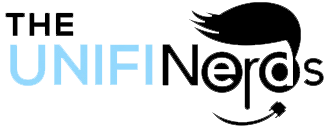Ubiquiti network access points have become the gold standard for businesses and tech enthusiasts who demand reliable, scalable, and high-performance wireless connectivity. Whether you’re deploying WiFi in a small office, a multi-story building, or a large industrial space, Ubiquiti offers a diverse range of access points designed to meet every networking need. In this guide, we’ll explore what makes Ubiquiti network access points unique, how to set them up, their key features, deployment scenarios, and best practices for optimizing your wireless network.
What is a Ubiquiti Network Access Point?
A Ubiquiti network access point is a device that connects to your wired network and broadcasts a wireless signal, allowing devices such as laptops, smartphones, and IoT devices to access your network and the internet wirelessly. Ubiquiti’s UniFi line is especially popular for its cloud-managed controller, intuitive interface, and business-class reliability.
Key Features of Ubiquiti Access Points
- Scalable Management: Manage one or hundreds of access points from a single UniFi Controller.
- High Performance: Supports the latest WiFi standards, including WiFi 7, for faster speeds and greater capacity.
- Mesh Networking: Seamlessly extend wireless coverage with mesh capabilities, ideal for large or complex environments.
- Advanced Security: Enterprise-grade security features, including guest networks, VLAN support, and WPA3 encryption.
- Attractive Design: Sleek, low-profile hardware that blends seamlessly into any décor.
- Powers over Ethernet (PoE): Simplified installation with a single cable for power and data.
- Remote Cloud Management: Monitor and manage your network from anywhere using UniFi Cloud.
Step-by-Step Setup Guide
- Unbox and Connect: Unbox your Ubiquiti access point and connect it to your network switch using an Ethernet cable. If your switch supports PoE, it will power the device automatically.
- Install UniFi Controller: Download and install the UniFi Network Controller software on your computer, or use a UniFi Cloud Key, Cloud Gateway, or Dream Machine for a dedicated hardware controller.
- Adopt the Access Point: Launch the UniFi Controller, where the new access point should appear as ‘Pending Adoption.’ Click ‘Adopt’ to add it to your network.
- Configure Wireless Settings: Set up SSIDs (network names), security protocols, VLANs, and guest networks according to your needs.
- Optimize Placement: Position your access point for optimal coverage, ideally ceiling-mounted in a central location away from obstructions.
- Monitor and Update: Use the UniFi Controller dashboard to monitor performance and push firmware updates as needed.
Deployment Scenarios
Ubiquiti network access points are versatile and can be deployed in a variety of environments:
- Small Businesses: Affordable, easy-to-manage WiFi for offices, cafés, retail, and clinics.
- Large Enterprises: Scalable solutions for multi-floor offices, warehouses, and campuses.
- Outdoor Environments: Weatherproof models deliver robust coverage for parks, stadiums, and event spaces.
- Hospitality: Secure, segmented networks for hotels and guesthouses, with customizable captive portals for guest access.
- Educational Institutions: Reliable WiFi for classrooms, dormitories, and libraries, supporting hundreds of devices.
Best Practices for Ubiquiti Access Point Deployment
- Site Survey: Conduct a wireless site survey to identify optimal access point placement and minimize dead zones.
- Avoid Interference: Place access points away from microwave ovens, cordless phones, and thick walls that can degrade signal.
- Use the Right Channel: Use the UniFi Controller’s automatic channel selection, or manually select the least congested WiFi channel for best performance.
- Enable Band Steering: Encourage modern devices to use the 5GHz band for faster speeds and less interference.
- Segment Networks: Use VLANs to separate guest, IoT, and internal traffic for security and performance.
- Regular Updates: Keep access point firmware up to date for security patches and new features.
Why Choose Ubiquiti Access Points?
Ubiquiti has earned a reputation for offering feature-rich, enterprise-grade networking hardware at a fraction of the cost of traditional vendors. The UniFi ecosystem’s flexibility, ease of management, and robust performance make it ideal for both new deployments and network upgrades.
Get Professional Help from UniFi Nerds
Whether you’re planning a small-scale installation or a complex, multi-site wireless network, UniFi Nerds can help. We provide expert consulting, installation, and support services for Ubiquiti network access points and the entire UniFi ecosystem. Based in New York City and Florida, we now serve clients worldwide. Contact us today for a free consultation and take your wireless network to the next level!