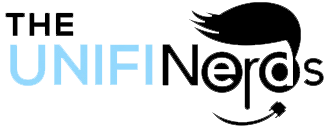Ruckus WiFi Access Point vs UniFi WiFi Access Point: Complete Comparison Guide
Choosing between a Ruckus WiFi access point vs UniFi WiFi access point is one of the most important decisions for your business network. Both brands offer professional wireless solutions, but they differ significantly in price, features, and management. In this guide, we’ll compare everything about Ruckus WiFi access point vs UniFi WiFi access point. As a result, you’ll know exactly which solution fits your needs and budget best.
Understanding Ruckus WiFi Access Point vs UniFi WiFi Access Point
Before diving into the comparison, let’s understand what each brand offers. Ruckus Wireless, now part of CommScope, has served enterprise customers for over 20 years. Their access points target large businesses, schools, and venues that need maximum performance. Therefore, Ruckus focuses on high-end features and reliability.
On the other hand, Ubiquiti Networks creates UniFi access points for businesses of all sizes. First of all, UniFi brings enterprise features to small and medium businesses at affordable prices. In addition, their simple management software makes professional WiFi accessible to everyone. As a result, UniFi has become incredibly popular worldwide.
Moreover, when comparing Ruckus WiFi access point vs UniFi WiFi access point, you’ll notice different target markets. Ruckus traditionally serves large enterprises with dedicated IT teams. Meanwhile, UniFi serves everyone from small offices to large campuses. Consequently, their approaches to features, pricing, and support differ significantly.
Furthermore, both brands offer multiple models at different price points. For instance, Ruckus has their R series for general use and H series for hospitality. Similarly, UniFi offers Lite, Pro, and Enterprise models. Therefore, understanding these product lines helps you compare apples to apples.
Price Comparison: Ruckus WiFi Access Point vs UniFi WiFi Access Point
Price is often the first consideration when comparing Ruckus WiFi access point vs UniFi WiFi access point. In this section, we’ll break down the cost differences.
Hardware Costs: First and foremost, UniFi access points cost significantly less than Ruckus models. For example, a UniFi 6 Pro costs around \$180, while a comparable Ruckus R650 costs \$800-1,000. Therefore, UniFi delivers 4-5 times better value on hardware alone. As a result, small and medium businesses can afford professional WiFi with UniFi.
Licensing Fees: In addition, Ruckus requires ongoing licensing fees for full features and support. For instance, their SmartZone controller needs annual subscriptions. On the other hand, UniFi charges no licensing fees ever. The controller software is completely free. Consequently, UniFi’s total cost of ownership stays much lower over time.
Management Hardware: Moreover, Ruckus often requires dedicated controller hardware that costs thousands of dollars. For example, a SmartZone controller starts around \$3,000-5,000. However, UniFi’s controller runs free on any computer, in the cloud, or on affordable Dream Machines starting at \$299. Therefore, UniFi saves money on management infrastructure too.
Support Costs: Furthermore, Ruckus support contracts add significant annual costs. These contracts are often required for firmware updates and technical support. Meanwhile, UniFi provides free community support and affordable professional support options. As a result, ongoing costs favor UniFi heavily.
Total Investment: Finally, when comparing Ruckus WiFi access point vs UniFi WiFi access point for total investment, UniFi typically costs 60-70% less. For instance, a 10-access point UniFi deployment might cost $5,000 total, while Ruckus could cost $15,000-20,000. Therefore, budget-conscious buyers almost always choose UniFi.
Performance Comparison: Ruckus WiFi Access Point vs UniFi WiFi Access Point
Performance matters greatly when choosing between Ruckus WiFi access point vs UniFi WiFi access point. In this section, we’ll compare real-world performance.
Speed and Throughput: To begin with, both brands deliver excellent speeds in ideal conditions. For example, a Ruckus R650 and UniFi 6 Pro both support WiFi 6 with similar theoretical speeds. However, Ruckus often achieves slightly higher throughput in challenging RF environments. Therefore, in very demanding situations, Ruckus might edge ahead slightly.
Range and Coverage: Next, Ruckus access points typically provide better range than comparable UniFi models. For instance, Ruckus uses BeamFlex technology with multiple antenna patterns. This adaptive antenna system extends coverage and improves signal quality. Consequently, you might need fewer Ruckus access points to cover the same area. However, UniFi’s lower price often makes buying an extra access point more economical.
Client Capacity: Moreover, when comparing Ruckus WiFi access point vs UniFi WiFi access point for client capacity, both handle many simultaneous users well. Ruckus claims higher maximum client counts, sometimes 512+ per access point. Meanwhile, UniFi access points comfortably serve 200-300 clients. Therefore, for extremely high-density environments like stadiums, Ruckus might perform better.
Interference Handling: Furthermore, Ruckus excels at handling interference from other networks and devices. Their ChannelFly technology automatically finds and uses the cleanest channels. Similarly, UniFi offers automatic channel selection, though not quite as sophisticated. As a result, both work well in crowded RF environments, with Ruckus having a slight edge.
Real-World Performance: Finally, in typical business environments, most users won’t notice significant performance differences between Ruckus WiFi access point vs UniFi WiFi access point. Both deliver fast, reliable WiFi for offices, schools, and retail. Therefore, unless you have extreme requirements, UniFi’s performance is excellent for the price.
Management and Features: Ruckus WiFi Access Point vs UniFi WiFi Access Point
Management software significantly impacts your daily experience with wireless networks. In this section, we’ll compare management capabilities.
Management Interface: First of all, UniFi’s controller interface is widely praised for its clean, intuitive design. Even non-technical users can navigate it easily. For example, you can see all your access points, clients, and networks on one screen. On the other hand, Ruckus SmartZone offers powerful features but with a steeper learning curve. Therefore, UniFi wins for ease of use.
Setup and Configuration: In addition, setting up UniFi access points takes minutes with automatic discovery and adoption. Simply plug them in and click “Adopt” in the controller. However, Ruckus setup requires more technical knowledge and configuration steps. Consequently, UniFi gets networks running faster with less expertise needed.
Analytics and Reporting: Moreover, when comparing Ruckus WiFi access point vs UniFi WiFi access point for analytics, both provide detailed insights. UniFi shows client connections, bandwidth usage, and application data beautifully. Similarly, Ruckus offers comprehensive analytics and reporting tools. Therefore, both help you understand and optimize your network performance.
Guest Portal Features: Furthermore, both brands offer customizable guest portals for visitor WiFi. UniFi makes creating branded guest portals simple with templates and easy customization. Likewise, Ruckus provides robust guest access features with more advanced options. As a result, both work well for businesses that offer guest WiFi.
Firmware Updates: Finally, UniFi makes firmware updates incredibly easy through the controller interface. You can update all access points with a few clicks. Similarly, Ruckus offers centralized updates, though often requiring active support contracts. Therefore, UniFi provides simpler ongoing maintenance.
Reliability and Build Quality: Ruckus WiFi Access Point vs UniFi WiFi Access Point
Reliability determines how much time you spend troubleshooting versus working. In this section, we’ll compare reliability and build quality.
Hardware Reliability: To begin with, both Ruckus and UniFi build reliable access points that run for years. Ruckus has a reputation for extremely robust hardware that rarely fails. For instance, their access points often run 5-7 years without issues. Similarly, UniFi access points prove very reliable in real-world use. Therefore, both brands deliver dependable hardware.
Environmental Durability: Next, Ruckus access points typically handle harsh environments better. For example, their outdoor models withstand extreme temperatures and weather conditions. On the other hand, UniFi also offers rugged outdoor models, though not quite as heavy-duty. Consequently, for extremely challenging environments, Ruckus might be the safer choice.
Firmware Stability: Moreover, when comparing Ruckus WiFi access point vs UniFi WiFi access point for firmware stability, both have strong track records. Ruckus firmware is extensively tested before release and very stable. Meanwhile, UniFi releases updates more frequently, occasionally with minor bugs. However, UniFi fixes issues quickly. As a result, both provide stable operation overall.
Warranty Coverage: Furthermore, Ruckus typically offers longer warranty periods, often 3-5 years. In addition, their support contracts provide advance hardware replacement. However, UniFi offers 1-year warranties with affordable replacement options. Therefore, Ruckus provides more comprehensive warranty coverage, though at higher cost.
Mean Time Between Failures: Finally, both brands have excellent MTBF ratings. In typical office environments, you might see one failure per 50-100 access points per year with either brand. Therefore, reliability differences are minimal in real-world deployments.
Scalability: Ruckus WiFi Access Point vs UniFi WiFi Access Point
Your network needs to grow with your business. In this section, we’ll compare how each solution scales.
Small Deployments: First of all, UniFi excels at small deployments of 1-20 access points. The free controller software and low hardware costs make starting small affordable. For example, you can begin with just one access point and add more as needed. However, Ruckus requires more upfront investment even for small networks. Therefore, UniFi wins for small businesses and startups.
Medium Deployments: Next, for 20-100 access points, both Ruckus WiFi access point vs UniFi WiFi access point solutions work well. UniFi continues offering excellent value with simple management. Similarly, Ruckus provides robust enterprise features for growing networks. Consequently, the choice depends more on budget and feature requirements than capability.
Large Deployments: Moreover, for networks with 100+ access points, both scale effectively. Ruckus SmartZone controllers handle thousands of access points across multiple sites. Likewise, UniFi controllers manage thousands of devices easily. Therefore, both support enterprise-scale deployments without issues.
Multi-Site Management: Furthermore, both platforms excel at managing multiple locations from one interface. UniFi lets you control sites worldwide through the cloud controller. Similarly, Ruckus SmartZone provides centralized multi-site management. As a result, both work well for businesses with multiple offices or campuses.
Adding Capacity: Finally, expanding your network is simple with both solutions. With UniFi, you just plug in new access points and adopt them. Likewise, Ruckus access points join the network automatically once configured. Therefore, both scale smoothly as your needs grow.
Support and Community: Ruckus WiFi Access Point vs UniFi WiFi Access Point
Getting help when you need it matters greatly for network success. In this section, we’ll compare support options.
Official Support: To begin with, Ruckus offers comprehensive technical support through paid support contracts. These contracts provide phone support, advanced replacement, and dedicated account managers. Therefore, large enterprises get white-glove service. However, this support costs thousands of dollars annually. On the other hand, UniFi provides community-based support for free and paid support options for those who need it.
Community Resources: Next, UniFi has an enormous, active community of users and professionals. For instance, the UniFi subreddit has over 100,000 members sharing knowledge daily. Similarly, community forums provide answers to almost any question. Meanwhile, Ruckus has a smaller community focused mainly on enterprise users. Consequently, UniFi users find help more easily through community resources.
Documentation: Moreover, when comparing Ruckus WiFi access point vs UniFi WiFi access point for documentation, both provide comprehensive guides. Ruckus offers detailed technical documentation aimed at IT professionals. Likewise, UniFi provides clear documentation with video tutorials and setup guides. Therefore, both help you understand and configure your network.
Professional Installers: Furthermore, both brands have networks of certified professional installers. For example, The UniFi Nerds specializes exclusively in UniFi deployments nationwide. Similarly, many integrators install and support Ruckus networks. As a result, you can find expert help for either platform.
Response Times: Finally, Ruckus support contracts guarantee specific response times for issues. For instance, critical issues might get 2-hour response guarantees. However, UniFi relies more on community support with variable response times. Therefore, businesses requiring guaranteed support might prefer Ruckus, while others appreciate UniFi’s community approach.
Advanced Features: Ruckus WiFi Access Point vs UniFi WiFi Access Point
Advanced features can make or break your network experience. In this section, we’ll compare specialized capabilities.
Mesh Networking: First of all, both Ruckus and UniFi support wireless mesh for extending coverage without cables. UniFi mesh is simple to set up and works reliably for most situations. For example, you can wirelessly connect outdoor access points to your main network. Similarly, Ruckus offers SmartMesh technology with more advanced features. Therefore, both handle mesh networking well.
Band Steering: In addition, both platforms include band steering to push capable devices to faster bands. UniFi’s band steering works automatically with simple on/off controls. On the other hand, Ruckus provides more granular control over band steering behavior. Consequently, both optimize device connections, with Ruckus offering more customization.
Application Control: Moreover, when comparing Ruckus WiFi access point vs UniFi WiFi access point for application control, both offer deep packet inspection. UniFi lets you see and control specific applications like Netflix or Zoom. Likewise, Ruckus provides application visibility and control features. As a result, both help you manage bandwidth for different applications.
IoT Device Support: Furthermore, both platforms handle IoT devices well with separate networks and VLANs. For instance, you can create dedicated networks for security cameras, sensors, and smart devices. Similarly, both support the latest security standards for IoT protection. Therefore, both work well for modern IoT deployments.
Location Services: Finally, Ruckus offers more advanced location services and analytics for tracking device movement. For example, retail stores use this for customer flow analysis. However, UniFi provides basic location tracking suitable for most business needs. Consequently, businesses needing detailed location analytics might prefer Ruckus.
Best Use Cases: When to Choose Ruckus WiFi Access Point vs UniFi WiFi Access Point
Different situations call for different solutions. In this section, we’ll help you decide which brand fits your needs.
Choose UniFi When: To begin with, UniFi is the clear choice for small to medium businesses with limited budgets. For example, if you need 1-50 access points and want professional features affordably, UniFi is perfect. In addition, choose UniFi if you value simple management and don’t need guaranteed support response times. Therefore, most businesses find UniFi offers the best overall value.
Choose Ruckus When: Next, Ruckus makes sense for large enterprises with complex requirements and dedicated IT teams. For instance, if you need maximum performance in extremely challenging RF environments, Ruckus delivers. Similarly, if guaranteed support with specific response times is critical, Ruckus support contracts provide that assurance. Consequently, large organizations with substantial budgets often choose Ruckus.
Education Sector: Moreover, when comparing Ruckus WiFi access point vs UniFi WiFi access point for schools, both work well. Many schools choose UniFi for its affordability and ease of management. However, some large universities prefer Ruckus for its advanced features and support. Therefore, the choice depends on budget and technical staff availability.
Hospitality Industry: Furthermore, hotels and resorts use both brands successfully. UniFi provides excellent guest WiFi at lower cost, perfect for smaller hotels. Meanwhile, large hotel chains often choose Ruckus for its hospitality-specific features and support. As a result, property size and budget typically determine the choice.
Healthcare Facilities: Finally, hospitals and medical centers use both platforms. UniFi works well for smaller clinics and medical offices. However, large hospital systems often prefer Ruckus for its reliability guarantees and support contracts. Therefore, the critical nature of healthcare applications influences the decision.
Total Cost of Ownership: Ruckus WiFi Access Point vs UniFi WiFi Access Point
Understanding total cost over 5 years helps you make smart investment decisions. In this section, we’ll break down long-term costs.
Initial Investment: First of all, let’s compare a 20-access point deployment. UniFi might cost \$5,000-7,000 total including access points, switches, and controller. However, Ruckus could cost \$20,000-25,000 for the same coverage. Therefore, UniFi’s initial investment is 70-75% lower.
Annual Licensing: Next, UniFi has zero annual licensing fees. All features are included forever with your hardware purchase. On the other hand, Ruckus support and licensing might cost \$2,000-4,000 annually for that same 20-access point network. Consequently, over 5 years, Ruckus licensing adds \$10,000-20,000 to total cost.
Support Costs: Moreover, when comparing Ruckus WiFi access point vs UniFi WiFi access point for support costs, UniFi wins dramatically. UniFi users rely on free community support or affordable professional installers. Meanwhile, Ruckus support contracts are often required and expensive. Therefore, support costs favor UniFi heavily.
Replacement and Upgrades: Furthermore, both systems need occasional hardware replacements. However, UniFi’s lower hardware costs make replacements more affordable. For example, replacing a failed UniFi access point costs \$150-300, while Ruckus replacements cost \$800-1,000. As a result, maintenance costs stay lower with UniFi.
5-Year Total: Finally, for that 20-access point network, UniFi’s 5-year total cost might be \$8,000-10,000. However, Ruckus could cost \$35,000-45,000 over the same period. Therefore, UniFi delivers 75-80% savings over 5 years. Consequently, the value proposition strongly favors UniFi for most businesses.
Final Verdict: Ruckus WiFi Access Point vs UniFi WiFi Access Point
After comparing all aspects of Ruckus WiFi access point vs UniFi WiFi access point, here’s our recommendation for different situations.
For Most Businesses: To begin with, UniFi is the clear winner for 90% of businesses. It delivers enterprise features at affordable prices with simple management. Therefore, small to medium businesses get professional WiFi without breaking their budgets. In addition, the huge community and ecosystem provide excellent support and resources.
For Large Enterprises: Next, large corporations with substantial IT budgets might prefer Ruckus. The guaranteed support, advanced features, and proven enterprise track record justify the higher cost. However, even many large companies now choose UniFi for its value and simplicity. Therefore, evaluate your specific needs carefully.
For Budget-Conscious Buyers: Moreover, if budget is a primary concern, UniFi is the obvious choice. You get 70-80% cost savings without sacrificing much performance. Consequently, you can invest the savings in more access points for better coverage or other business needs.
For Extreme Environments: Furthermore, if you face extremely challenging RF environments or need maximum performance, Ruckus might be worth the premium. Their advanced antenna technology and interference handling excel in difficult situations. However, for typical office, retail, or school environments, UniFi performs excellently.
The Bottom Line: Finally, when comparing Ruckus WiFi access point vs UniFi WiFi access point, UniFi offers the best value for most businesses. You get professional features, reliable performance, and simple management at a fraction of Ruckus’s cost. Therefore, unless you have specific requirements that demand Ruckus, UniFi is the smarter choice.
Expert UniFi WiFi Access Point Design and Installation
After comparing Ruckus WiFi access point vs UniFi WiFi access point, many businesses choose UniFi for its exceptional value and performance. For this reason, The UniFi Nerds team brings over 25 years of networking expertise and exclusive focus on UniFi and Ubiquiti solutions to every project.
Whether you need one access point for a small office or hundreds for a large campus, our certified technicians design and install UniFi solutions perfectly matched to your needs and budget. In fact, we handle everything from site surveys and equipment selection through installation, configuration, testing, and ongoing support.
Our nationwide team serves businesses and organizations of all sizes with 24/7/365 support. As a result, we deliver professional-grade UniFi WiFi access point installations that provide the reliability and performance your business needs at a price that makes sense.
Don’t overpay for enterprise WiFi or settle for consumer equipment. Instead, contact The UniFi Nerds today to discuss your wireless networking needs. Discover how professional UniFi WiFi access point installation delivers enterprise performance at small business prices.
Ready to Deploy Your UniFi WiFi Access Point Solution?
Contact UniFi Nerds for your comprehensive network assessment and comparison
Call: 833-469-6373 or 516-606-3774 | Text: 516-606-3774 or 772-200-2600
Email: hello@unifinerds.com | Visit: unifinerds.com
Free consultations • Expert installation • 24/7/365 support • Certified UniFi specialists