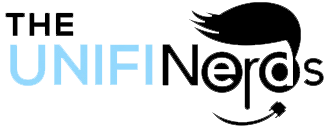When your Office WiFi Keeps Dropping during a critical client video call, you’re not just losing internet connection—you’re potentially losing that client, damaging your professional reputation, and hemorrhaging productivity across your entire team. If your business network keeps failing at the worst possible moments, you’re experiencing one of the most frustrating and costly technology problems facing modern companies.
As UniFi specialists with over 25 years of networking experience, we’ve diagnosed thousands of failing business networks across New York, New Jersey, California, and Florida. What most business owners don’t realize is that intermittent WiFi drops are rarely simple problems with simple solutions. They’re symptoms of deeper infrastructure issues that require professional-grade diagnostic tools and systematic analysis to properly resolve.
Here are the seven most common reasons why business WiFi networks fail—and why each one demands more than basic troubleshooting to fix permanently.
1. Inadequate Coverage Design: When IT Generalists Design RF Networks
The Problem
Most office WiFi systems are installed by general IT contractors who treat wireless networking like running ethernet cables—they place access points based on convenience rather than radio frequency (RF) engineering principles.
Why It Causes Drops
WiFi signals don’t follow floor plans. They’re affected by wall materials, furniture placement, HVAC systems, and even the number of people in a room. When access points are placed without proper site surveys, you get coverage gaps, interference zones, and handoff failures that cause devices to disconnect as employees move around the office.
Real-World Example: In Manhattan high-rises, we regularly find access points installed in utility closets or above drop ceilings where steel building materials create RF shadows. In New Jersey office parks, we’ve discovered networks where a single access point was expected to cover 5,000 square feet through multiple walls and floors.
The Professional Difference
Our UniFi installations begin with comprehensive site surveys using spectrum analysis equipment. We assess environmental factors including temperature zones, power infrastructure, and building materials before designing coverage maps. This isn’t something you can do with consumer WiFi analyzers or smartphone apps.
2. Interference from Neighboring Networks: The Invisible WiFi Traffic Jam
The Problem
The 2.4GHz frequency band used by most office devices is becoming critically overcrowded, especially in dense business environments. Your network is competing with dozens of other WiFi networks, Bluetooth devices, microwave ovens, and wireless security cameras for the same radio spectrum.
Why Office WiFi Keeps Dropping?
When multiple networks operate on overlapping channels, they create interference that forces devices to constantly reconnect. This is particularly severe in office buildings where every business runs its own WiFi network without coordination.
Real-World Example: Our spectrum analysis regularly reveals 15-20 competing networks in single office buildings. In California tech corridors, we’ve measured interference levels so severe that traditional 2.4GHz networks become unusable during peak business hours.
The Professional Difference
We use enterprise-grade UniFi access points with advanced interference mitigation, automatic channel optimization, and 5GHz/6GHz band steering. Our ongoing monitoring through Site 24×7 and Auvik continuously adjusts channel assignments as the RF environment changes.
3. Overloaded Access Points: When Your Network Can’t Handle the Load and why Office WiFi Keeps Dropping
The Problem
Every access point has limits on how many devices it can effectively serve simultaneously. Consumer-grade equipment typically maxes out at 15-20 active connections before performance degrades. Even some business-grade systems fail when pushed beyond their design capacity.
Why It Causes Drops
When access points become overloaded, they start dropping the weakest connections to maintain service for stronger signals. Devices that were working fine suddenly can’t maintain stable connections, especially during peak usage periods.
Real-World Example: We regularly audit offices where 40-50 devices are trying to connect through a single access point designed for 20. In Florida hospitality environments, we’ve seen lobby networks collapse under guest load because capacity planning was never performed.
The Professional Difference
UniFi’s enterprise architecture allows for proper load balancing and scalable capacity planning. We design networks with growth in mind, implementing controller-based management that can redistribute client loads and add capacity seamlessly as your business expands.
4. Aging Infrastructure: When Yesterday’s Solutions Become Today’s Problems
The Problem
Network infrastructure installed even 3-5 years ago may no longer meet current business demands. WiFi 5 systems struggle with modern device densities, and older cabling can’t support the power requirements of current-generation access points.
Why It Causes Drops
Older systems lack the processing power, memory, and advanced protocols needed for reliable modern networking. They become unstable under loads that newer equipment handles effortlessly.
Real-World Example: We frequently replace systems where businesses added devices and applications without upgrading their underlying network infrastructure. A New York law firm recently called us after their 2019 WiFi system started failing when they added IP phones and security cameras to their network.
The Professional Difference
Our UniFi installations are designed for future-proofing. We implement modular, scalable architectures using the latest WiFi 6 and WiFi 6E technology. When upgrades are needed, the UniFi ecosystem allows for seamless expansion rather than complete replacement.
5. Security Vulnerabilities Causing Network Instability
The Problem
Unsecured or poorly secured networks attract unauthorized users, malicious attacks, and bandwidth theft. These security breaches don’t just compromise data—they destabilize network performance and cause legitimate users to lose connections.
Why It Causes Drops
Security attacks can overwhelm network resources, force access points to reset, or trigger protective shutdowns. Even unauthorized users consuming bandwidth can push networks beyond their capacity limits.
Real-World Example: We’ve responded to emergency calls where networks were completely unusable due to security breaches. In one California office building, a compromised network was being used for cryptocurrency mining, making it impossible for legitimate business use.
The Professional Difference
UniFi’s advanced Security Suite provides enterprise-grade threat detection, intrusion prevention, and continuous monitoring. Our SIEM server implementation using Splunk provides real-time security analysis that prevents attacks before they impact network stability.
6. Poor Cable Management and Power Issues: The Hidden Infrastructure Problems
The Problem
This is the most common technical challenge we encounter. Improperly installed cables, inadequate power delivery, and poor cable management create intermittent connection issues that are extremely difficult to diagnose without professional testing equipment.
Why It Causes Drops
Damaged cables, insufficient Power over Ethernet (PoE), and electromagnetic interference from poor cable routing cause access points to reset, operate at reduced power, or fail completely during peak demand.
Real-World Example: Cable routing is our biggest ongoing challenge. We regularly find installations where network cables are run parallel to power lines, through HVAC systems, or secured with metal ties that create interference. These installations work initially but become unreliable as environmental conditions change.
The Professional Difference
We use Fluke Networks testing equipment for complete cable certification. Our installations include proper cable management, dedicated PoE infrastructure, and environmental protection that ensures long-term reliability. When we encounter inadequate infrastructure, we coordinate with licensed electricians to upgrade power systems properly.
7. Lack of Professional Monitoring: Flying Blind Without Network Visibility
The Problem
Most business networks operate without any real-time monitoring or proactive management. Problems are only discovered when users complain, by which time significant business disruption has already occurred.
Why It Causes Drops
Without continuous monitoring, network issues compound over time. A minor configuration drift becomes a major outage, firmware updates create compatibility problems, and capacity limits are reached without warning.
Real-World Example: We regularly audit networks that have been operating with critical issues for months without anyone knowing. Failed redundancy systems, overheating equipment, and security vulnerabilities often go undetected until they cause complete network failures.
The Professional Difference
Our managed UniFi services include 24/7/365 monitoring through Site 24×7, Zoho Site Monitor, and Auvik. We provide proactive issue resolution, automatic alerts, and continuous optimization. Our clients receive network health reports and capacity planning recommendations before problems impact their business.
When DIY Troubleshooting Isn’t Enough
If you’re experiencing frequent WiFi drops, you’ve probably already tried the basic troubleshooting steps: restarting equipment, updating drivers, and checking for interference. These steps might provide temporary relief, but they won’t address the underlying infrastructure issues that cause chronic network instability.
Professional Network Diagnosis Requires:
- RF spectrum analysis to identify interference sources and optimal channel assignments
- Cable testing and certification using professional-grade equipment like Fluke Networks analyzers
- Load testing and capacity analysis to ensure your infrastructure can handle current and future demands
- Security auditing to identify vulnerabilities that may be impacting network stability
- Environmental assessment including temperature, power, and physical infrastructure evaluation
The Hidden Cost of Unreliable Business Networks
Before deciding whether to invest in professional network infrastructure, consider what unreliable WiFi is actually costing your business:
Business Impact of Network Failures:
- Lost productivity when employees can’t access cloud applications, email, or video conferencing
- Damaged client relationships due to failed presentations or dropped calls
- IT support costs from constantly troubleshooting network issues instead of focusing on strategic initiatives
- Security risks from poorly configured networks that leave your business data vulnerable
- Competitive disadvantage when reliable connectivity becomes a barrier to adopting new technologies
For most businesses with 10+ employees, the cost of network downtime far exceeds the investment in proper infrastructure.
Why UniFi Networks Solve Chronic WiFi Problems
As specialized UniFi implementers, we’ve seen how enterprise-grade Ubiquiti equipment addresses each of the seven failure points outlined above:
Key UniFi Advantages:
| Feature | Benefit |
|---|---|
| Unified Management | Controller-based architecture provides centralized visibility and management across all network components |
| Scalable Architecture | Designed for growth – add capacity, coverage, and features without replacing existing infrastructure |
| Advanced RF Management | Automatic channel optimization, load balancing, and interference mitigation |
| Enterprise Security | Built-in threat detection, intrusion prevention, and network segmentation |
| Professional Monitoring | Seamless integration with enterprise monitoring platforms for proactive management |
Next Steps: Getting Your Network Back on Track
If your business WiFi keeps dropping and basic troubleshooting isn’t solving the problem, it’s time for professional diagnosis and remediation.
Immediate Action for Critical Issues
Comprehensive Network Assessment
Schedule a free consultation where we’ll evaluate your current infrastructure, identify failure points, and provide
Professional Installation Planning
For businesses ready to invest in reliable network infrastructure, we provide detailed project planning including timeline, investment requirements, and expected outcomes. Our typical installations range from $10,000-$50,000 depending on coverage requirements and infrastructure complexity.
Ready to Eliminate WiFi Drops Permanently?
Text: 516-606-3774
Online: Schedule your free consultation below