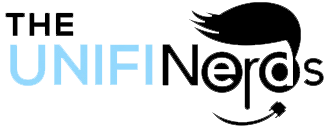Changing the Default UniFi Standard Password is one of the most important steps in a first-time UniFi setup. Default credentials can help you log in quickly at the start. However, keeping them unchanged puts your entire network at risk.
These passwords are easy to find online, and automated attacks often target devices that still use defaults. As a result, your data, devices, and network security can be compromised. Whether you’re securing a home setup or a business network, strong UniFi login management is essential for long-term stability.
Understanding Default UniFi Login Credentials
Many UniFi devices ship with common default credentials. In many cases, the default username and password are both ubnt. You may also see the credentials printed on the device label or included in the documentation.
These defaults are meant for initial installation only. In other words, they should never be used for long-term access. This is especially important in busy areas like Vancouver and Coquitlam, where networks are frequently scanned for weak entry points.
If you manage multiple devices through a UniFi controller, default credentials can create an even bigger risk. Because admin access controls the whole environment, you should update credentials immediately after the first login.
How to Change the Admin Password in UniFi Safely
After you log in, the next step is to change your admin password. Fortunately, the process is simple.
Open your UniFi Controller, go to Settings, then Admins, and select the username you want to update. From there, set a new password and save your changes.
For best results, use a strong password with a mix of letters, numbers, and symbols. In addition, avoid using common words or predictable patterns. A strong password protects your system while still keeping access simple for authorized users.
Navigating the UniFi Controller Login Screen
The UniFi controller login page is your command center. It’s where you manage networks, update firmware, and monitor connected devices.
If you’re using a cloud key or a local server, you can usually access the controller by entering the controller IP address in your browser. Then you’ll be prompted to log in.
If you haven’t changed anything yet, you may still be using the Default UniFi Standard Password. For extra safety, always log out when you’re done, especially on shared computers. If you’re not comfortable inside the controller, it’s smart to do this step with guidance.
Tips to Secure UniFi Credentials for Long-Term Safety
Strong passwords are a great start, but long-term security needs a few extra habits. To secure UniFi credentials, follow these best practices:
- Don’t reuse passwords across other websites or services.
- Use a password manager to store credentials safely.
- Create unique logins for each admin instead of sharing one account.
- Rotate passwords periodically, especially after staff changes.
- Enable two-factor authentication when available, particularly for commercial environments.
If you’re using UniFi in a commercial setting, these steps matter even more. As a result, you reduce the risk of unauthorized access and keep your system stable over time.
Why You Should Never Use Default Passwords for Long
Leaving the Default UniFi Standard Password unchanged exposes your network. These credentials are publicly known, and attackers often use automated tools to find devices that still use defaults.
Even if your network seems small, it can still be a target. Unwanted access can lead to lost data, hijacked bandwidth, or compromised devices. In short, changing the default password is not optional—it’s basic network hygiene.
For homes and businesses in Vancouver and Coquitlam, reliable WiFi is part of daily life. That’s why secure access matters from day one. A strong login protects performance and helps prevent avoidable outages caused by breaches.
Conclusion
Updating the Default UniFi Standard Password is one of the first and most important tasks in any UniFi deployment. It protects your data, improves security, and gives you full control over who can access your system.
Whether you’re setting up home Wi‑Fi or managing a commercial property in Vancouver or Coquitlam, secure credentials keep everything running smoothly. If you want help with setup, security hardening, and long-term support, our experienced team can guide you through it step by step.
FAQs
What is the Default UniFi Standard Password?
The default UniFi credentials are often ubnt for both the username and password. These are intended only for initial setup and should be changed immediately.
How do I change my UniFi controller password?
Log into your UniFi Controller, go to Settings, select Admins, choose your profile, and set a new password. Then save your changes.
What should I do if I forget my UniFi login details?
If you forget your login, you may need to reset the device using the physical reset button. If the account was registered, you may also be able to recover access through the
UniFi cloud
portal.
Is it safe to use the default UniFi password?
No. The Default UniFi Standard Password is publicly known and commonly targeted. Always change default credentials right after setup.