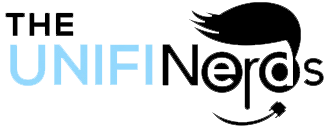UniFi Wireless Access Point: The Ultimate Guide to Enterprise WiFi Solutions
Choosing the right UniFi wireless access point can change your network from slow to fast. Whether you’re building a new wireless network or fixing old equipment, UniFi access points give you business-grade performance at fair prices. In this guide, we’ll show you everything about UniFi wireless access point technology. As a result, you’ll see how these powerful devices can improve your WiFi experience.
What Makes UniFi Wireless Access Points Different?
UniFi wireless access points stand apart from home routers and old business equipment. Made by Ubiquiti Networks, these devices combine pro-level features with easy-to-use tools. Therefore, managing your network becomes simple and fast.
First of all, UniFi access points use central control through the UniFi Controller software. This powerful tool lets you set up, watch, and fix many access points from one place. Instead of logging into each device one by one, you manage your whole wireless setup from one screen. As a result, you save time and effort.
In addition to this, UniFi devices offer business features at much lower costs. You get advanced tools like smooth roaming, custom guest portals, VLAN support, and detailed reports. Best of all, you don’t pay the high prices of other business solutions.
Moreover, the UniFi system grows with your business. You can start with just one access point and add hundreds more later. Furthermore, you won’t need to change your control system or learn new tools. This makes UniFi perfect for businesses of any size.
UniFi Wireless Access Point Product Line Overview
Understanding the different UniFi wireless access point models helps you pick the right equipment. To clarify, Ubiquiti offers many options for different needs and budgets.
UniFi 6 Series: Currently, the WiFi 6 lineup shows the newest technology in UniFi products. These access points support the 802.11ax standard. Consequently, they deliver faster speeds and better performance when many people connect at once. For instance, models like the U6-Pro and U6-Enterprise provide top-level features for busy networks.
UniFi AC Series: On the other hand, the AC series still offers great value for most businesses. These WiFi 5 access points give you reliable performance at lower prices. In fact, the AC-Pro and AC-HD models remain popular picks for offices, stores, and schools.
Outdoor Models: In addition, UniFi makes tough outdoor access points that handle bad weather. For example, the U6-Mesh and AC-Mesh models provide reliable wireless coverage for parking lots, stadiums, and campuses. As a result, you get strong WiFi even outside.
Special Options: Besides these, UniFi makes special access points for unique needs. For instance, the In-Wall HD fits into standard wall outlets. Meanwhile, the FlexHD offers flexible mounting for tricky spots.
Key Features of UniFi Wireless Access Points
UniFi wireless access point devices pack impressive features that deliver business-grade performance. In this section, we’ll explore these tools and show you their value.
Smooth Roaming: First and foremost, UniFi access points let users move across your network without drops. Users walk between access points without losing their connection. As a result, voice calls, video meetings, and other live apps work perfectly.
Strong Security: In addition to this, UniFi devices support full security tools including WPA3 encryption and threat detection. You can create separate guest networks that keep visitors away from your business data. Therefore, your sensitive information stays safe.
Detailed Reports: Moreover, the UniFi Controller gives you deep network reports and tracking. You can watch client connections, speed usage, signal strength, and interference in real-time. Consequently, you can improve network performance and fix issues quickly.
Custom Guest Portals: Furthermore, UniFi allows full control of guest WiFi portals. You can add your company logo, create custom terms, use voucher systems, or link with social media login. As a result, you look more professional while controlling guest access.
VLAN Support: On top of that, UniFi wireless access points support many VLANs for network separation. You can split traffic by type, department, or user group. Meanwhile, you use the same physical equipment for everything.
Benefits of Deploying UniFi Wireless Access Points
Companies choose UniFi wireless access point solutions for many good reasons. In fact, these systems deliver clear benefits over both home equipment and other business platforms.
Lower Costs: First of all, UniFi offers great value compared to old business wireless systems. You get professional features without paying high prices like Cisco or Aruba charge. As a result, small and medium businesses can afford business WiFi.
Easy Management: In addition, the central UniFi Controller makes network control much simpler. IT staff can manage hundreds of access points with ease. Therefore, you need less time and skill for network upkeep. Updates, changes, and watching happen from one easy screen.
Easy Growth: Similarly, UniFi networks grow smoothly as your company gets bigger. Adding new access points needs little setup since they copy settings from your controller. Consequently, this smooth growth supports business expansion without big changes.
Strong Reliability: Moreover, UniFi wireless access points deliver steady, reliable performance with little downtime. The devices use quality parts and go through tough testing. Combined with regular updates, UniFi equipment provides dependable WiFi your business can trust.
Expert Support: Finally, the large UniFi community and professional support network ensure you’re never alone. Certified installers like The UniFi Nerds focus only on UniFi setups. Therefore, you get expert guidance and support throughout your network’s life.
Choosing the Right UniFi Wireless Access Point for Your Needs
Picking the right UniFi wireless access point models needs careful thought about your needs. In this section, we’ll help you make smart choices for the best performance.
Coverage Needs: To begin with, check the physical area you need to cover. Different UniFi models offer different coverage ranges. For example, small offices might need only one or two access points. On the other hand, larger buildings need smart placement of many units for full coverage without dead zones.
User Count: Next, think about how many users your network must support at once. Busy places like meeting rooms or open offices benefit from higher-capacity models. For instance, the U6-Enterprise or AC-HD work great. As a result, these devices handle many connections without slowing down.
Speed Needs: After that, check your bandwidth needs. If your apps involve heavy video streaming or large file moves, WiFi 6 models provide better speed. However, for basic web browsing and email, AC-series access points work great at lower costs.
Location Factors: In addition, think about where you’ll install and what conditions exist. Outdoor setups need weatherproof models rated for extreme temps and moisture. In contrast, indoor setups have different needs, with options for ceiling mounting, wall mounting, or in-wall fitting.
Budget Limits: Finally, balance performance needs against budget limits. UniFi’s wide product line offers options at many price points. Therefore, professional installers can suggest the most cost-effective solution that meets your needs without wasting money.
Professional Installation and Setup
While UniFi wireless access points offer easy-to-use features, professional installation ensures you get the best performance from day one. In fact, expert setup makes the difference between okay and excellent network performance.
To start with, certified techs begin with full site surveys to find ideal access point spots. They check building layouts, wall materials, interference sources, and where users gather. As a result, this careful check ensures proper coverage without extra equipment or signal gaps.
After that, professional installers properly mount and set up each UniFi wireless access point for best results. They adjust power levels, pick the best channels, set up security, and create smooth roaming settings. Consequently, these exact setups greatly impact user experience and network reliability.
Furthermore, experts set up the UniFi Controller with best practices for your specific space. They set up VLANs, guest networks, bandwidth control, and alerts tailored to your needs. Therefore, your network runs smoothly from the start.
Moreover, professional installers provide full testing to check coverage, speed, and capacity throughout your building. They write down network setups and train your staff on basic tasks. As a result, your UniFi wireless access point system delivers the performance you expect.
Common UniFi Wireless Access Point Uses
UniFi wireless access points serve many industries and uses. In this section, we’ll show you these use cases to help you see how UniFi technology can help your specific situation.
Business Offices: First of all, businesses of all sizes use UniFi access points to provide reliable WiFi for workers and guests. The central control and easy growth make UniFi ideal for single offices or many locations. As a result, you get the same network experience across all sites.
Schools: In addition, schools, colleges, and universities use UniFi wireless access points to support thousands of students and staff. The high-density features and guest control tools handle the tough needs of modern schools. Therefore, everyone stays connected without slowdowns.
Hotels and Restaurants: Similarly, hotels, restaurants, and event spaces use UniFi to provide smooth guest WiFi experiences. The custom guest portals and voucher systems fit perfectly with hospitality work. Meanwhile, security stays strong.
Medical Offices: Furthermore, medical offices, clinics, and hospitals use UniFi for secure, reliable wireless connections. The VLAN support enables proper network separation to meet HIPAA rules. At the same time, it supports medical devices and staff WiFi needs.
Stores: Finally, stores and shopping centers use UniFi wireless access points for both customer WiFi and sales systems. The reliable performance supports modern retail work including mobile payments and stock tracking.
Experience the UniFi Difference with Expert Installation
Setting up UniFi wireless access point technology needs special knowledge and hands-on experience with Ubiquiti products. For this reason, The UniFi Nerds team brings over 25 years of networking know-how and exclusive focus on UniFi and Ubiquiti solutions to every installation project.
Whether you’re upgrading from home equipment, replacing old business systems, or building a completely new wireless setup, our certified techs design and install UniFi solutions perfectly matched to your needs. In fact, we handle everything from initial site surveys and equipment picking through installation, setup, testing, and ongoing support.
Our nationwide team serves businesses and groups of all sizes. As a result, we deliver business-grade UniFi wireless access point installations with 24/7/365 support. We make sure your network provides fast, reliable WiFi that keeps your team productive and your work running smoothly.
Don’t settle for unreliable WiFi that frustrates users and slows down work. Instead, contact The UniFi Nerds today to discuss your wireless networking needs. Discover how professional UniFi wireless access point installation can transform your WiFi experience and deliver the performance your business deserves.
Ready to Deploy UniFi Wireless Access Points?
Contact UniFi Nerds for your complete network check and installation
Call: 833-469-6373 or 516-606-3774 | Text: 516-606-3774 or 772-200-2600
Email: hello@unifinerds.com | Visit: unifinerds.com
Free consultations • Expert installation • 24/7/365 support • Certified UniFi specialists