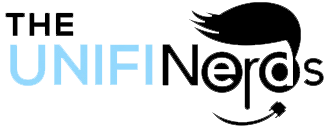Table of Contents
TogglePreventing UniFi Installation Issues with Video
When it comes to rolling out complex Wi-Fi networks with video surveillance, it’s hard to beat UniFi, but UniFi installation issues and mistakes are more common than you know. Created by Ubiquiti, UniFi offers powerful features, high performance and scalability for both small and large organizations. Despite all of its advantages, a successful UniFi implementation isn’t always guaranteed. What happens when UniFi deployments come undone? A successful deployment begins with careful planning. Without a clear strategy, it’s likely your UniFi deployment will experience issues that can be difficult to troubleshoot. The UniFi Nerds can help you plan your deployment to maximize performance, scalability, and reliability. Perfect example of another poorly executed UniFi Installation. Never enclose an AP – it defeats the purpose.
Learning from Others’ Mistakes
So what happens when UniFi deployments fail? Well, it’s highly dependent on the complexity of the deployment and how much planning was put into the job. To help you avoid the same mistakes, let’s take a look at some of the common missteps that can lead to an unsuccessful deployment:- Treating all Wi-Fi networks the same: Organizations with multiple locations, different floors, and different types of networks should never treat all Wi-Fi corners as the same. Each structure should be assigned its own subnet and wired with a specific type of access point.
- Uplink optimization: Achieving and maintaining optimal uplink is one of the most important steps in a UniFi deployment. All components must be connected to the same uplink to avoid latency or performance issues.
- Ignoring the importance of placement: Access points are only as good as their placement. Poor placement can result in dead spots, slow speeds, and overall poor performance.
- Not assessing the ebb and flow of traffic: It’s important to understand the ebb and flow of network traffic, as deployments should accommodate for peak times. A static proximity setup won’t be as reliable as it isn’t designed to evolve with your network. The UniFi ecosystem is a combination of services: Wireless, Video Survelience, Telephony, Door Access, and More
- Forgetting to change the default passwords: Changing the default passwords for each access point is an essential task that is often overlooked. It’s a key step in ensuring your network is secure.
- Cutting Corners to Reduce Billing: It’s not terribly common, but occasionally you need to scale back your UniFi installation so that you can account for wiring costs, the actual system setup, and other ancillary costs attributed to having the system installed. Reducing your installation by an access point or SFP cable is acceptable, but skimping on the actual installation team that does the work – bad news. 7 out of 10 calls we receive is because the prospective client had a UniFi system “installed” by someone who was clueless on what to do after physically installing the access points. The UniFi ecosystem isn’t an off-the-shelf brand, so finding someone who knows the system can be difficult.