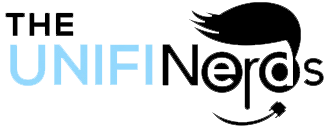The 3 Common UniFi Network System Setup Mistakes
Despite what Ubiquiti Networks suggests, UniFi Networks systems rarely work perfectly “out of the box.” In fact, most issues come from configuration and design choices made during install.
In this post, The UniFi Nerds break down the 3 most common UniFi Network Setup Mistakes we’ve seen over 10+ years of working with UniFi.
These UniFi Network Setup Mistakes account for the vast majority of problems we fix. For example, we recently got a Sunday evening call from a warehouse-sized shared office space in Brooklyn, New York. Their
UniFi Network
hardware was installed, but the system was not configured or optimized correctly.
The installer (a “friend of the owner”) finished the job only 30 days earlier. However, they didn’t understand how to make the network perform the way it should.
Any UniFi professional could see the problems within minutes of controller access. For instance, the site had poorly selected and poorly placed access points, a misconfigured controller, inefficient use of nearly two Class-C subnets, and almost no security features enabled. In short, it was a mess.
After a few quotes and recommendations, we didn’t get the work—and that’s fine. Ultimately, the client wanted a shortcut approach. Meanwhile, the
UniFi Nerds
don’t cut corners.
Back in the Windows 98 era, “Plug and Play” became a popular phrase. Unfortunately, people sometimes assume UniFi is the same. However, UniFi is not a plug-and-play system. If you want it to run well, you need proper planning and setup.
Here are the top 3 UniFi setup mistakes we see most often.
1) Installing the Wrong UniFi Network Hardware
This point is broad on purpose. Not all UniFi hardware fits every environment. For example,
Network hardware should be used in all installations
only when it matches the space, device count, and performance goals.
In addition, a switch aggregator is not the same thing as a standard switch. Likewise, not all UniFi access points are built for the same job. Therefore, buying hardware without planning often leads to poor coverage, unstable performance, and devices that fail to connect.
Before you buy an access point or switch, read the product guide and confirm compatibility. Better yet,
contact a professional
so you can avoid guesswork.
Many people assume one access point is the same as another. However, each UniFi access point has a specific purpose.
UniFi System Setup pro-tip: When deciding which access points you need, consider how many users and devices may connect to each AP. If the UniFi AP has “HD” in the name, it is designed for high-density environments.
2) Not Knowing What UniFi Network Options Actually Do
If you’re new to Ubiquiti, UniFi settings can feel overwhelming. That’s especially true when you have multiple access points and switches. In addition, some settings only work when other options are enabled first.
One common trouble spot is global AP and network settings. These allow you to apply shared settings—like channel width, transmit power, and wireless meshing—across all access points in one step.
However, those global settings require devices to be in the correct state. They also require certain options to be enabled on individual devices first. As a result, many users think they “set it once” when the network is actually misconfigured.
You can also exclude certain APs from global rules. That sounds helpful, but it often creates inconsistency if you don’t document what you changed.
Here’s the big issue: global settings can work fine for one or two access points. However, in larger deployments they can cause serious problems. In fact, for dense cities like New York or Miami, “set it and forget it” usually fails.
In those environments, there are too many competing networks. Therefore, each UniFi AP often needs its own channel plan to reduce interference.
UniFi Controller Screen during UniFi System Setup
3) Adopting UniFi Networks Devices in the Wrong Order
UniFi devices should be adopted to the controller in a specific order. If you adopt access points before switches, you may create avoidable issues. Therefore, it’s smart to follow a consistent adoption sequence.
Here is the recommended order:
-
UniFi Network Controller
(UniFi Dream
Machine, Dream Wall, CloudKey, or PC/Mac/Linux Controller) - UniFi Networks Switches (including Mission Critical models)
- UniFi NVR (if you run cameras and need more than single-disk storage)
- UniFi PDU (power distribution unit)
- UniFi RPS (redundant power supply)
- UniFi APs (access points)
- UniFi Accessories
UniFi System Setup Pro Tip: If you went out of order and you’re having issues, you can factory reset and start over. You are not locked into one configuration. In fact, that flexibility is one reason The UniFi Nerds love UniFi—your system can scale as your needs change.
Need Help Avoiding UniFi Network Setup Mistakes?
If you’re not comfortable setting up your own UniFi network, hiring a professional is a smart move. Since 2007, the UniFi Nerds have helped residential, commercial, and industrial clients get their systems running correctly.
Over the years, we’ve supported organizations like The Centers for Disease Control,
Yves Saint Laurent,
Bloomingdales,
The NY Mets,
Wolflube,
Topps Sports Cards,
Zagat,
Amazon,
and many others.
If you want your UniFi system installed and configured the right way, contact the UniFi Nerds for 24/7 support.