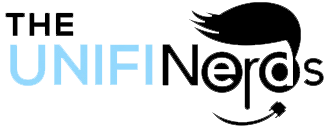Point to Multipoint Wireless: Complete Guide to Connecting Multiple Locations
Point to multipoint wireless technology connects one central location to many remote sites without running cables. Whether you need to link multiple buildings on a campus or extend your network to distant locations, this wireless solution saves money and time. In this guide, we’ll cover everything about point to multipoint wireless systems. As a result, you’ll learn how this technology can solve your connectivity challenges.
What Is Point to Multipoint Wireless?
Point to multipoint wireless is a network setup where one central radio connects to multiple remote radios at different locations. Think of it like a hub with many spokes. The central point acts as the hub, sending and receiving data to all the remote points at once. As a result, you can connect many buildings or sites to your main network wirelessly.
First of all, this technology differs from point to point wireless, which only connects two locations. Instead, point to multipoint wireless serves many locations from one central transmitter. Therefore, it’s perfect for campuses, business parks, and distributed facilities. In addition, you save money by using one central radio instead of many separate connections.
Moreover, point to multipoint wireless systems work like a wireless switch. The central base station broadcasts signals in a wide pattern, similar to how a WiFi router works. However, these systems use directional antennas at remote sites to focus on the central point. Consequently, you get reliable connections over much longer distances than regular WiFi.
Furthermore, modern point to multipoint wireless equipment operates on various frequency bands. For instance, some systems use unlicensed 5 GHz bands, while others use licensed frequencies. Therefore, you can choose the best option for your specific needs and budget.
How Point to Multipoint Wireless Systems Work
Understanding how point to multipoint wireless works helps you plan your network better. In this section, we’ll break down the technology into simple concepts.
Central Base Station: To begin with, the system starts with a central base station at your main location. This base station has a sectoral or omnidirectional antenna that broadcasts in a wide pattern. For example, a 120-degree sectoral antenna covers a third of a circle. Therefore, you can serve multiple remote sites within that coverage area.
Remote Client Radios: Next, each remote location gets a client radio with a directional antenna. These antennas point back toward the central base station. As a result, they focus all their signal strength in one direction for maximum range and reliability. In addition, this focused approach reduces interference from other wireless networks.
Time Division: Moreover, the base station uses time division to talk to multiple clients. It sends data to one client, then quickly switches to another, and so on. This happens so fast that all clients seem to have continuous connections. Consequently, everyone gets network access without noticeable delays.
Bandwidth Sharing: Furthermore, all remote sites share the total bandwidth of the base station. For instance, if your base station provides 500 Mbps total, that speed gets divided among all active clients. Therefore, more clients mean less bandwidth per site. However, modern point to multipoint wireless systems manage this sharing efficiently.
Line of Sight: Finally, most point to multipoint wireless systems need clear line of sight between the base station and each client. Trees, buildings, and hills can block signals. As a result, proper site surveys are essential to ensure all locations can see the central point.
Key Benefits of Point to Multipoint Wireless
Businesses choose point to multipoint wireless for many compelling reasons. In fact, this technology offers advantages that traditional wired connections simply can’t match.
Lower Installation Costs: First and foremost, point to multipoint wireless eliminates expensive cable installation. Running fiber or copper cables between buildings costs thousands of dollars per connection. However, wireless bridges cost much less to deploy. Therefore, you save money on trenching, conduit, and labor. As a result, your network expansion becomes affordable.
Faster Deployment: In addition, wireless installations happen much faster than cable projects. While cable installation might take weeks or months, point to multipoint wireless can be up and running in days. Consequently, you get connectivity quickly without long waits. Moreover, this speed means less disruption to your business operations.
Easy Scalability: Furthermore, adding new locations to your network is simple with point to multipoint wireless. You just install a new client radio at the remote site and point it toward your base station. Therefore, your network grows easily as your business expands. In addition, you don’t need to dig new trenches or run new cables.
Flexibility: Moreover, wireless connections offer flexibility that cables can’t provide. For instance, if you need to move a building or change your layout, wireless equipment moves easily. Similarly, temporary locations like construction trailers connect without permanent infrastructure. As a result, you adapt quickly to changing needs.
Reliable Performance: Finally, modern point to multipoint wireless systems deliver enterprise-grade reliability. They include features like automatic failover and self-healing. Therefore, your connections stay up even when problems occur. Consequently, your business operations continue without interruption.
Common Uses for Point to Multipoint Wireless
Point to multipoint wireless serves many different applications across various industries. In this section, we’ll explore where this technology delivers the most value.
Campus Networks: First of all, schools, colleges, and corporate campuses use point to multipoint wireless to connect multiple buildings. For example, a university might connect dormitories, academic buildings, and administrative offices to a central network. Therefore, everyone gets high-speed internet and network access. As a result, students and staff stay connected across the entire campus.
Business Parks: In addition, business parks and industrial complexes benefit from this technology. Multiple companies in separate buildings can share network infrastructure. Similarly, one company with buildings in a park can connect them all wirelessly. Consequently, everyone saves money on individual internet connections.
Surveillance Systems: Moreover, security camera networks rely heavily on point to multipoint wireless. For instance, cameras at parking lots, gates, and remote buildings send video back to a central recording system. Therefore, you get complete coverage without running cables everywhere. As a result, installation costs drop dramatically.
Outdoor Venues: Furthermore, stadiums, parks, and event spaces use point to multipoint wireless for connectivity. These large outdoor areas need network access at ticket booths, concession stands, and other locations. However, running cables across open spaces is expensive and impractical. Therefore, wireless bridges provide the perfect solution.
Temporary Sites: Finally, construction sites, festivals, and temporary facilities benefit from point to multipoint wireless. These locations need connectivity but won’t be there permanently. As a result, wireless connections make more sense than installing cables you’ll remove later.
Planning Your Point to Multipoint Wireless Network
Proper planning ensures your point to multipoint wireless system works reliably. In this section, we’ll cover the key steps for successful deployment.
Site Survey: To begin with, conduct a thorough site survey before buying equipment. Walk or drive between your central location and each remote site. Check for clear line of sight and note any obstacles. Therefore, you’ll know if wireless will work before spending money. In addition, use tools like Google Earth to check distances and elevations.
Calculate Bandwidth Needs: Next, figure out how much bandwidth each remote site needs. Add up all the requirements to determine your total bandwidth. For example, if you have five sites each needing 50 Mbps, you need at least 250 Mbps total. As a result, you can choose equipment with enough capacity.
Choose Frequencies: Moreover, decide whether to use licensed or unlicensed frequencies. Unlicensed bands like 5 GHz cost nothing to use but may have interference. On the other hand, licensed frequencies cost money but guarantee interference-free operation. Therefore, consider your budget and reliability needs.
Select Equipment: Furthermore, choose point to multipoint wireless equipment that fits your needs. Consider factors like distance, bandwidth, and number of sites. For instance, Ubiquiti’s airMAX products work well for most business applications. Similarly, other manufacturers offer solutions for different requirements. Consequently, research options before buying.
Plan for Growth: Finally, design your system with future expansion in mind. Choose a base station that can handle more clients than you need today. Therefore, adding new sites later becomes easy. In addition, consider placing your base station where it can reach potential future locations.
Installing Point to Multipoint Wireless Systems
Proper installation is crucial for reliable point to multipoint wireless performance. In this section, we’ll walk through the key installation steps.
Mount the Base Station: First of all, install your base station at the highest practical point at your central location. Height improves line of sight to remote locations. Therefore, rooftops and towers work best. In addition, make sure the mounting is secure to handle wind and weather.
Aim the Base Antenna: Next, point your base station antenna to cover all your remote sites. If you’re using a sectoral antenna, aim it so all clients fall within the coverage pattern. As a result, all sites get strong signals. Moreover, use a compass or GPS to ensure accurate aiming.
Install Client Radios: After that, mount client radios at each remote location. Place them high with clear line of sight to the base station. Similarly, ensure secure mounting to prevent movement in wind. Therefore, your connections stay stable in all weather conditions.
Align Client Antennas: Furthermore, carefully align each client antenna toward the base station. Use the equipment’s signal strength meter to find the best alignment. Small adjustments make big differences in performance. Consequently, take time to get alignment perfect. As a result, you’ll get maximum speed and reliability.
Configure and Test: Finally, configure all the radios with proper settings. Set up security, IP addresses, and bandwidth limits. Then test each connection thoroughly. Transfer large files and run speed tests. Therefore, you verify everything works before declaring the job complete.
Optimizing Point to Multipoint Wireless Performance
Getting the best performance from your point to multipoint wireless system requires ongoing attention. In this section, we’ll share tips for optimal results.
Monitor Signal Quality: To begin with, regularly check signal strength and quality at all sites. Most equipment provides monitoring tools that show connection health. Therefore, you can spot problems before they affect users. In addition, set up alerts to notify you of signal drops or interference.
Manage Bandwidth: Next, implement quality of service (QoS) rules to prioritize important traffic. For example, give voice and video calls priority over file downloads. As a result, critical apps work smoothly even when bandwidth is tight. Moreover, set bandwidth limits for each site to prevent one location from using all available capacity.
Update Firmware: Furthermore, keep all your point to multipoint wireless equipment updated with the latest firmware. Updates fix bugs and improve performance. Therefore, check for updates monthly and apply them during maintenance windows. Consequently, your system stays secure and runs at peak efficiency.
Check Alignment Regularly: Moreover, verify antenna alignment periodically, especially after storms or high winds. Even small movements can reduce signal quality. Therefore, schedule quarterly checks to ensure everything stays properly aimed. As a result, you maintain optimal performance year-round.
Reduce Interference: Finally, scan for interference sources and adjust channels if needed. Other wireless networks, radar, and equipment can cause problems. Therefore, use spectrum analysis tools to find clean channels. In addition, consider switching to less crowded frequencies if interference becomes an issue.
Common Point to Multipoint Wireless Challenges and Solutions
Even well-designed systems face challenges sometimes. In this section, we’ll cover common problems and how to solve them.
Obstructed Line of Sight: First of all, trees growing into the signal path cause problems over time. What worked perfectly at installation might fail years later as trees grow. Therefore, plan for tree growth or trim vegetation regularly. In addition, consider raising antennas higher if obstruction becomes an issue.
Weather Effects: Next, heavy rain can reduce signal strength on some frequencies. This is called rain fade. However, you can overcome it by using lower frequencies or adding more powerful equipment. Similarly, ensure all connections are waterproof to prevent moisture damage. As a result, your system works reliably in all weather.
Bandwidth Congestion: Moreover, as you add more sites or users increase their usage, bandwidth becomes tight. The solution is either upgrading to faster equipment or adding additional base stations. Therefore, monitor usage trends to plan upgrades before problems occur. Consequently, users always have the bandwidth they need.
Interference Issues: Furthermore, interference from other wireless networks can degrade performance. This is especially common in urban areas with many WiFi networks. However, you can solve this by changing channels or switching to licensed frequencies. As a result, your point to multipoint wireless connections stay clean and fast.
Equipment Failures: Finally, lightning strikes and power surges can damage equipment. Therefore, always use proper surge protection on all installations. In addition, keep spare equipment on hand for quick replacements. Consequently, you minimize downtime when failures occur.
Choosing the Right Point to Multipoint Wireless Equipment
Selecting the right equipment ensures your system meets your needs now and in the future. In this section, we’ll help you make smart equipment choices.
Consider Distance: To begin with, choose equipment rated for your longest link distance. For example, if your farthest site is 5 miles away, pick equipment rated for at least 7-8 miles. Therefore, you have a safety margin for less-than-perfect conditions. In addition, longer-range equipment usually handles obstacles better.
Evaluate Throughput: Next, select equipment with enough total throughput for all your sites combined. Remember that all clients share the base station’s bandwidth. For instance, if you need 500 Mbps total, choose a base station rated for 750 Mbps or more. As a result, you have headroom for growth and peak usage.
Check Client Capacity: Moreover, verify how many clients each base station supports. Some models handle only 10-15 clients, while others support 100 or more. Therefore, choose equipment that accommodates your current sites plus future expansion. Consequently, you won’t need to replace the base station as you grow.
Compare Features: Furthermore, look at features like built-in routing, VLAN support, and management tools. Advanced features make your point to multipoint wireless system easier to manage. For example, Ubiquiti’s airMAX equipment includes excellent management software. Similarly, other brands offer their own feature sets.
Factor in Budget: Finally, balance performance against cost. Enterprise-grade equipment costs more but delivers better reliability. However, for less critical applications, mid-range equipment works fine. Therefore, match your equipment choice to your reliability requirements and budget. As a result, you get the best value for your investment.
Expert Point to Multipoint Wireless Design and Installation
Designing and installing a point to multipoint wireless system correctly requires specialized knowledge and hands-on experience. For this reason, The UniFi Nerds team brings over 25 years of networking expertise and exclusive focus on UniFi and Ubiquiti solutions to every wireless bridge project.
Whether you need to connect two buildings or dozens of locations across a campus, our certified technicians design and install solutions perfectly matched to your needs. In fact, we handle everything from site surveys and line-of-sight verification through equipment selection, installation, alignment, testing, and ongoing support.
Our nationwide team serves businesses and organizations of all sizes with 24/7/365 support. As a result, we deliver professional-grade point to multipoint wireless installations that provide the reliable connectivity your distributed locations need to stay connected and productive.
Don’t struggle with complex wireless bridge setups or risk poor performance from improper installation. Instead, contact The UniFi Nerds today to discuss your multi-location connectivity needs. Discover how professional point to multipoint wireless installation can connect all your sites reliably and affordably.
Ready to Connect Your Multiple Locations Wirelessly?
Contact UniFi Nerds for your comprehensive point to multipoint wireless assessment
Call: 833-469-6373 or 516-606-3774 | Text: 516-606-3774 or 772-200-2600
Email: hello@unifinerds.com | Visit: unifinerds.com
Free consultations • Site surveys • Professional installation • 24/7/365 support