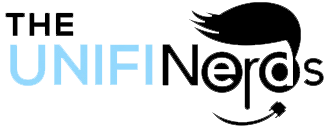New Construction Home Network Cabling: What Every Homeowner Should Know
New construction network cabling is easiest and most cost-effective during the building phase. Indeed, new home pre-wire allows cable installation before drywall goes up. Furthermore, construction network planning ensures your home supports current and future technology needs. Additionally, smart home pre-wiring creates infrastructure for connected devices and automation. Moreover, proper planning during construction avoids expensive retrofit cabling later. Therefore, understanding network cabling options and best practices helps homeowners build homes ready for today’s digital lifestyle and tomorrow’s smart home innovations.
Why Pre-Wire During Construction
New construction offers a unique opportunity for network cabling. For instance, walls are open making cable installation easy and clean. No fishing cables through finished walls. Furthermore, costs are much lower during construction than retrofit. Planning ahead prevents future limitations. Consequently, new construction network cabling during the building phase is the smartest time to invest in home network infrastructure.
Cost Savings vs. Retrofit
Pre-wiring saves significant money. For example, construction cabling costs \$50-100 per drop. Retrofit cabling costs \$150-300 per drop or more. Furthermore, no wall patching or painting needed during construction. Labor costs are lower with open walls. Therefore, new home pre-wire delivers the same results at a fraction of the cost of adding cabling after move-in.
Clean Installation
Open walls enable professional installation. For instance, proper cable routing and support throughout runs. Clean termination at both ends. Furthermore, no visible cables or surface-mount solutions. Professional appearance throughout the home. As a result, construction network planning with pre-wire creates clean, hidden infrastructure that looks built-in and professional.
Future-Proofing Your Investment
Pre-wiring prepares for future technology. For example, supports smart home devices not yet purchased. Enables future security cameras and automation. Furthermore, provides capacity for technology advances. Avoids expensive upgrades later. Therefore, smart home pre-wiring during construction protects your investment by building in flexibility for future needs and innovations.
Planning Your Network Infrastructure
Proper planning ensures your network meets all current and future needs.
Assessing Your Needs
Start by understanding your requirements. For instance, how many people will live in the home. Work-from-home needs for family members. Furthermore, entertainment preferences and gaming requirements. Smart home automation plans. Therefore, new construction network cabling planning begins with clear understanding of your family’s technology needs and lifestyle.
Working with Your Builder
Coordinate cabling with construction schedule. For example, discuss plans early in the design phase. Include network cabling in construction contract. Furthermore, schedule installation before drywall. Coordinate with electrician for power needs. As a result, new home pre-wire requires early communication with your builder ensuring cabling happens at the right construction phase.
Choosing a Network Installer
Select experienced cabling professionals. For instance, look for certified installers with residential experience. Check references and past work. Furthermore, ensure they understand smart home technology. Verify insurance and licensing. Therefore, construction network planning with qualified professionals ensures quality installation meeting your needs and building codes.
Budget Considerations
Plan network cabling in your construction budget. For example, basic whole-home cabling costs \$2,000-5,000. Comprehensive smart home pre-wire costs \$5,000-10,000+. Furthermore, costs vary by home size and complexity. Budget early to avoid cutting corners later. Consequently, smart home pre-wiring investment during construction delivers long-term value at the most cost-effective time.
Room-by-Room Cabling Requirements
Different rooms have different networking needs.
Living Room and Family Room
Entertainment areas need multiple connections. For instance, two to four ethernet drops behind TV location. Connections for gaming consoles and streaming devices. Furthermore, drops for soundbar or AV receiver. Consider future 8K TVs and advanced systems. Therefore, new construction network cabling in entertainment areas should include multiple drops supporting current and future home theater equipment.
Home Office
Work areas need reliable connectivity. For example, two ethernet drops at desk location. Additional drop for printer or network storage. Furthermore, consider multiple work areas if both spouses work from home. Plan for video conferencing and VPN needs. As a result, new home pre-wire for home offices ensures reliable connectivity supporting professional remote work requirements.
Bedrooms
Bedrooms benefit from wired connections. For instance, one to two drops per bedroom for smart TVs. Gaming systems in kids’ rooms. Furthermore, consider future uses as children grow. Flexibility for room purpose changes. Therefore, construction network planning for bedrooms provides flexibility supporting various uses over time.
Kitchen and Dining Areas
Modern kitchens have network needs. For example, drop for smart refrigerator or appliances. Tablet or display for recipes and home control. Furthermore, security camera views or intercom systems. Entertainment while cooking. Consequently, smart home pre-wiring in kitchen areas supports smart appliances and connected living spaces.
Essential Cabling Locations
Some locations are critical for whole-home connectivity.
Central Network Equipment Location
All cables run to one central point. For instance, utility room, closet, or basement location. This is where router, switch, and patch panel go. Furthermore, needs adequate space for equipment. Power outlets and ventilation required. Therefore, new construction network cabling design must include proper central location for network equipment with room for future expansion.
Access Point Locations
Plan for wired access points throughout the home. For example, central location on each floor for WiFi coverage. Hallway ceiling locations work well. Furthermore, outdoor access point for patio and yard. Wired backhaul ensures best WiFi performance. As a result, new home pre-wire with access point drops creates strong WiFi coverage throughout your home and outdoor spaces.
Security Camera Locations
Pre-wire for security cameras saves money later. For instance, front door, driveway, and backyard locations. Side yard and garage coverage. Furthermore, use PoE (Power over Ethernet) for cameras. No separate power wiring needed. Therefore, construction network planning with camera drops enables easy security system installation without additional wiring costs.
Smart Home Device Locations
Consider locations for smart home hubs and devices. For example, smart thermostat locations need network connection. Smart door locks and video doorbells. Furthermore, whole-home audio system connections. Smart lighting controllers. Consequently, smart home pre-wiring to key device locations enables full home automation without retrofit cabling.
Cable Types and Standards
Choosing the right cable ensures future-proof performance.
Cat6 vs. Cat6A
Both support gigabit and multi-gigabit speeds. For instance, Cat6 supports 10 Gbps up to 55 meters. Cat6A supports 10 Gbps up to 100 meters. Furthermore, Cat6A has better shielding and less interference. Slightly higher cost but better future-proofing. Therefore, new construction network cabling with Cat6A provides maximum performance and longevity for minimal additional cost.
Plenum vs. Riser Cable
Cable jacket type matters for code compliance. For example, plenum-rated cable required in air handling spaces. Riser-rated cable for vertical runs between floors. Furthermore, plenum cable has fire-resistant jacket. Building codes specify which type for each location. As a result, new home pre-wire must use appropriate cable types for each location meeting local building codes and fire safety requirements.
Shielded vs. Unshielded
Shielding protects against interference. For instance, shielded cable (STP) better near electrical lines. Unshielded (UTP) adequate for most residential uses. Furthermore, shielded cable costs more and harder to terminate. Consider home environment and interference sources. Therefore, construction network planning typically uses unshielded Cat6A for residential applications unless specific interference concerns exist.
Coax Cable Considerations
Coax still has uses in modern homes. For example, cable TV and internet service entry. Antenna connections for over-the-air TV. Furthermore, some security systems use coax. Consider hybrid approach with both ethernet and coax. Consequently, smart home pre-wiring may include coax to key locations alongside ethernet for maximum flexibility.
Number of Drops Per Room
Plan for current needs plus future flexibility.
Minimum Recommendations
Every room should have at least one drop. For instance, living areas need two to four drops. Bedrooms need one to two drops. Furthermore, home offices need two to three drops. Kitchen and dining areas need one to two drops. Therefore, new construction network cabling with adequate drops per room ensures flexibility without over-building.
High-Priority Rooms
Some rooms justify extra drops. For example, home theater or media room needs four to six drops. Master bedroom with TV and office area needs three to four. Furthermore, game room or bonus room needs multiple drops. Consider room size and planned uses. As a result, new home pre-wire should prioritize drops in rooms with highest technology needs and usage.
Future Flexibility
Extra drops cost little during construction. For instance, add one extra drop per room for future use. Consider room purpose changes over time. Furthermore, technology needs grow over years. Unused drops can be left unterminated. Therefore, construction network planning with extra drops provides flexibility at minimal additional cost during construction.
Outdoor Locations
Don’t forget outdoor network needs. For example, patio or deck for outdoor WiFi. Garage for smart garage door and security. Furthermore, pool area for cameras and entertainment. Outdoor kitchen or living space. Consequently, smart home pre-wiring should include outdoor drops supporting cameras, WiFi, and outdoor smart home features.
Installation Best Practices
Proper installation ensures reliable performance for decades.
Cable Routing and Support
Professional routing prevents problems. For instance, avoid running near electrical lines when possible. Use proper cable support every few feet. Furthermore, avoid sharp bends and kinks. Leave service loops at both ends. Therefore, new construction network cabling with proper routing ensures cables perform at rated speeds without interference or damage.
Labeling and Documentation
Clear labeling simplifies future work. For example, label both ends of every cable run. Document cable routes and locations. Furthermore, create floor plan showing all drops. Keep records with home documents. As a result, new home pre-wire with good documentation makes troubleshooting and changes easy years later.
Testing and Certification
Professional testing verifies installation quality. For instance, cable testers check for wiring errors. Certification testing validates speed ratings. Furthermore, testing identifies problems before drywall. Provides documentation of performance. Therefore, construction network planning should include professional testing ensuring all cables meet performance specifications.
Central Patch Panel
Organize cables at central location. For example, patch panel provides clean termination point. Easy to identify and manage connections. Furthermore, simplifies troubleshooting and changes. Professional appearance in equipment closet. Consequently, smart home pre-wiring with patch panel creates organized, manageable network infrastructure.
Smart Home Technology Planning
Pre-wire for current and future smart home features.
Smart Lighting Infrastructure
Plan for smart lighting control. For instance, network connection for lighting controller. Smart switches need neutral wires. Furthermore, consider whole-home lighting automation. Wired connections more reliable than wireless. Therefore, new construction network cabling for smart lighting enables reliable whole-home lighting control and automation.
Security and Access Control
Pre-wire for comprehensive security. For example, camera locations around perimeter. Video doorbell at front entrance. Furthermore, smart locks on exterior doors. Motion sensors and glass break detectors. As a result, new home pre-wire for security enables complete system without visible wiring or battery-powered devices.
Climate Control
Smart thermostats need network connectivity. For instance, wired connection to thermostat location. Multiple zones may need multiple thermostats. Furthermore, temperature sensors throughout home. Integration with home automation system. Therefore, construction network planning for climate control enables smart HVAC management and energy savings.
Entertainment and Audio
Whole-home entertainment needs infrastructure. For example, multi-room audio system connections. Video distribution to multiple TVs. Furthermore, outdoor speakers and entertainment areas. Centralized media server location. Consequently, smart home pre-wiring for entertainment enables seamless audio and video throughout your home and outdoor spaces.
Working with Builders and Contractors
Successful pre-wire requires coordination with your construction team.
Timeline and Scheduling
Network cabling happens at specific construction phases. For instance, rough-in cabling after framing before drywall. Coordinate with electrical rough-in timing. Furthermore, final termination after drywall and painting. Plan equipment installation after move-in. Therefore, new construction network cabling requires careful timing coordination with builder ensuring installation happens at proper construction phases.
Contract and Specifications
Get network cabling details in writing. For example, specify cable types and number of drops per room. Include testing and certification requirements. Furthermore, define warranty and support terms. Clear specifications prevent misunderstandings. As a result, new home pre-wire contracts with detailed specifications ensure you get the network infrastructure you expect.
Coordination with Other Trades
Network cabling intersects with other work. For instance, coordinate with electrician for power outlets. HVAC placement affects cable routing. Furthermore, plumbing and ductwork create obstacles. Early coordination prevents conflicts. Therefore, construction network planning requires communication among all trades ensuring clean installation without conflicts or rework.
Inspection and Walkthrough
Review installation before drywall closes walls. For example, verify all planned drops are installed. Check cable routing and support. Furthermore, confirm proper labeling at both ends. Test connections before walls close. Consequently, smart home pre-wiring inspection before drywall ensures any issues can be corrected easily before walls are finished.
Future-Proofing Strategies
Build infrastructure that lasts for decades.
Conduit for Future Expansion
Install conduit for easy cable additions. For instance, conduit from basement to attic. Conduit to key rooms for future needs. Furthermore, pull strings left in conduit. Enables adding cables without opening walls. Therefore, new construction network cabling with conduit provides ultimate flexibility for future technology additions without wall damage.
Oversized Cable Bundles
Run extra cables while walls are open. For example, two cables where one is needed now. Extra drops to uncertain locations. Furthermore, minimal additional cost during construction. Unused cables can stay unterminated. As a result, new home pre-wire with extra cables provides options for future needs at minimal additional cost.
Higher Grade Cable
Use better cable than currently needed. For instance, Cat6A instead of Cat6. Supports 10 Gbps for full 100-meter runs. Furthermore, better shielding and interference resistance. Minimal cost difference during installation. Therefore, construction network planning with Cat6A ensures your cabling supports future multi-gigabit internet speeds and applications.
Adequate Equipment Space
Plan for network equipment growth. For example, large enough equipment closet or rack. Power outlets and cooling for equipment. Furthermore, room for additional switches and devices. Organized cable management space. Consequently, smart home pre-wiring with adequate equipment space enables network expansion as technology needs grow over years.
Common Mistakes to Avoid
Learn from others’ errors to get it right the first time.
Insufficient Drops
Don’t underestimate your needs. For instance, adding drops later costs 3-5x more. Technology needs grow over time. Furthermore, unused drops cost little during construction. Better to have extras than need more later. Therefore, new construction network cabling should err on the side of more drops rather than fewer to avoid expensive retrofit work.
Wrong Cable Type
Use appropriate cable for longevity. For example, Cat5e is outdated for new construction. Cat6 minimum, Cat6A preferred. Furthermore, use plenum-rated cable where required. Quality branded cable, not cheap alternatives. As a result, new home pre-wire with quality Cat6A cable ensures performance and reliability for decades.
Poor Central Location
Equipment location matters for functionality. For instance, too small space limits equipment. Poor ventilation causes overheating. Furthermore, difficult access complicates maintenance. No room for expansion. Therefore, construction network planning must include adequate central equipment location with space, power, cooling, and access.
Skipping Professional Installation
DIY cabling often has problems. For example, improper termination reduces performance. Poor cable routing causes interference. Furthermore, no testing or certification. Code violations possible. Consequently, smart home pre-wiring by certified professionals ensures quality installation meeting codes and performance standards.
Cost Breakdown and Budgeting
Understanding costs helps with construction budget planning.
Basic Network Package
Entry-level whole-home cabling costs less. For instance, one to two drops per room. Basic equipment closet setup. Furthermore, standard Cat6 cable throughout. Minimal smart home pre-wire. Total cost typically $2,000-3,500 for average home. Therefore, new construction network cabling basic package provides essential connectivity at modest cost.
Comprehensive Smart Home Package
Full smart home pre-wire costs more but delivers more value. For example, multiple drops per room with Cat6A cable. Security camera pre-wire throughout. Furthermore, access point locations on each floor. Smart home device drops. Total cost typically $5,000-8,000 for average home. As a result, new home pre-wire comprehensive package creates complete smart home infrastructure.
Luxury Home Networks
Large homes need extensive cabling. For instance, 50-100+ cable drops throughout home. Outdoor entertainment and security areas. Furthermore, whole-home automation infrastructure. Multiple equipment closets or racks. Total cost $10,000-20,000+ for large homes. Therefore, construction network planning for luxury homes requires significant investment but creates ultimate connectivity and automation capability.
Return on Investment
Network cabling adds home value. For example, appeals to tech-savvy buyers. Supports modern lifestyle and work-from-home. Furthermore, avoids expensive retrofit later. One-time investment lasts decades. Consequently, smart home pre-wiring investment during construction pays for itself through added home value and avoided future cabling costs.
Equipment Selection and Setup
Choose quality equipment to match your infrastructure.
Router and Gateway
Select router matching your needs. For instance, business-grade router for reliability. Support for VLANs and advanced features. Furthermore, adequate performance for internet speed. UniFi Dream Machine popular choice. Therefore, new construction network cabling should be paired with quality router supporting your internet speed and smart home features.
Network Switches
Switches connect all your cable drops. For example, managed switch for advanced features. Adequate port count for all drops plus expansion. Furthermore, PoE support for cameras and access points. Rack-mount or desktop based on installation. As a result, new home pre-wire requires appropriate switch capacity and features supporting all your wired devices.
Wireless Access Points
Wired APs provide best WiFi coverage. For instance, UniFi access points popular for homes. One AP per floor typically adequate. Furthermore, wired backhaul ensures full speed. Centralized management and monitoring. Therefore, construction network planning with wired AP drops enables strong WiFi throughout home without wireless mesh slowdowns.
Patch Panel and Organization
Organize cables professionally at central location. For example, patch panel for clean cable termination. Cable management for organized appearance. Furthermore, labeling for easy identification. Room for future expansion. Consequently, smart home pre-wiring with proper organization creates maintainable network infrastructure.
Professional New Construction Network Cabling
Contact UniFi Nerds for Expert New Home Pre-Wire Services
📞 Call: 833-469-6373 or 516-606-3774
💬 Text: 516-606-3774 or 772-200-2600
✉️ Email: hello@unifinerds.com
🌐 Visit: unifinerds.com
✓ Free Consultation • ✓ Builder Coordination • ✓ Cat6A Cabling • ✓ Smart Home Ready
Start Your New Construction Network Project
Build your home right with professional network cabling. Indeed, The UniFi Nerds deliver expert new construction network cabling nationwide. Additionally, 25+ years experience ensures optimal results. Furthermore, complete solutions from planning through installation and testing. Free consultations help you understand your options and budget.
Free Consultation and Planning
Discover the best solution for your new home. For instance, review floor plans and discuss needs. Expert recommendations for your lifestyle. Furthermore, detailed proposal outlining scope and costs. Coordination with your builder. Therefore, construction network planning starts with professional assessment ensuring optimal infrastructure for your new home.
Contact UniFi Nerds Today
Your smart home starts with proper cabling. Call 833-469-6373 or 516-606-3774 for immediate help. Text 516-606-3774 or 772-200-2600 for quick questions. Email hello@unifinerds.com for detailed information. Visit unifinerds.com to schedule your free consultation.
Your Connected Home Awaits
Smart home pre-wiring creates infrastructure supporting modern digital lifestyle. Indeed, new construction network cabling enables streaming, gaming, work-from-home, and automation. Furthermore, construction network planning with adequate drops provides flexibility for future needs. Additionally, professional installation ensures quality results and code compliance. Moreover, pre-wire investment during construction delivers decades of value at lowest cost.
Therefore, homeowners choosing professional new home pre-wire enjoy better connectivity and avoid expensive retrofit cabling. Those planning ahead build homes ready for current and future technology. The UniFi Nerds deliver expert new construction network cabling solutions nationwide—enabling families to build smart homes with reliable infrastructure supporting their connected lifestyle. Your dream smart home starts with professional pre-wire—contact us today for your free consultation!