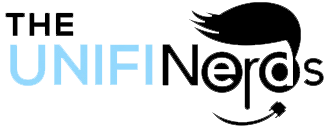Link Aggregation Network Switch: Complete Guide to Faster Network Speeds
Understanding link aggregation network switch technology can transform your network performance from slow to lightning fast. Whether you’re running a busy office or managing data-heavy apps, link aggregation gives you more bandwidth and better reliability. In this guide, we’ll show you everything about link aggregation network switch setups. As a result, you’ll learn how to boost your network speed and keep your connections running smoothly.
What Is Link Aggregation Network Switch Technology?
Link aggregation network switch technology combines multiple network connections into one faster link. Instead of using just one cable between devices, you use several cables working together. As a result, you get more speed and better backup if one cable fails.
To put it simply, think of link aggregation like adding more lanes to a highway. With more lanes, more traffic can flow at the same time. Similarly, with more network links working together, more data can move between your devices. Therefore, your network becomes faster and more reliable.
In addition to this, link aggregation goes by several other names. For instance, you might hear it called port trunking, NIC teaming, or bonding. Furthermore, the technical term is IEEE 802.3ad or LACP (Link Aggregation Control Protocol). However, they all mean the same thing: combining links for better performance.
Moreover, link aggregation network switch setups work at Layer 2 of the network model. This means they operate at the data link level, making them fast and efficient. Consequently, you don’t need complex routing or special software to make it work.
How Link Aggregation Network Switch Systems Work
Understanding how link aggregation works helps you set it up correctly. In this section, we’ll break down the process into simple steps.
First of all, you connect multiple network cables between two devices. For example, you might connect four cables between your server and your network switch. Each cable can carry 1 Gbps of data. Therefore, together they can carry up to 4 Gbps.
Next, you enable link aggregation on both devices. The link aggregation network switch and the connected device must both support this feature. Once enabled, they start talking to each other using LACP. As a result, they agree to work together as one logical connection.
After that, the system spreads network traffic across all the links. It uses smart methods to decide which data goes on which cable. For instance, it might send all traffic from one computer down the same cable to keep packets in order. Meanwhile, traffic from another computer uses a different cable.
In addition, the system watches all the links constantly. If one cable gets unplugged or fails, the system notices right away. Consequently, it moves all the traffic to the working cables. Best of all, this happens so fast that users don’t notice any interruption.
Furthermore, when you fix the failed link, the system adds it back automatically. It starts using all the cables again to spread the load. Therefore, your network returns to full speed without any manual work.
Key Benefits of Link Aggregation Network Switch Setups
Businesses choose link aggregation network switch technology for many good reasons. In fact, these setups deliver clear benefits that improve network performance and reliability.
More Bandwidth: First and foremost, link aggregation gives you more total bandwidth. If you combine four 1 Gbps links, you get up to 4 Gbps of total speed. As a result, your servers can handle more users and move data faster. This is especially important for file servers, backup systems, and video streaming.
Better Reliability: In addition to speed, you get much better reliability. If one cable fails, the others keep working. Therefore, your network stays up even when problems happen. This backup protection is crucial for businesses that can’t afford downtime.
Load Balancing: Moreover, link aggregation spreads traffic evenly across all links. Instead of one cable being busy while others sit idle, all cables share the work. Consequently, you use your network resources more efficiently and avoid bottlenecks.
Cost Effective: Furthermore, link aggregation costs less than buying faster equipment. For example, four 1 Gbps ports cost much less than one 10 Gbps port. Therefore, you can boost speed without spending lots of money on expensive hardware.
Easy Upgrades: Finally, you can add more links as your needs grow. Start with two links today and add more later. As a result, your network grows smoothly without replacing equipment or causing major disruptions.
Common Uses for Link Aggregation Network Switch Technology
Link aggregation network switch setups serve many different purposes in modern networks. In this section, we’ll explore the most common uses to help you see where this technology fits.
Server Connections: First of all, servers benefit greatly from link aggregation. File servers, database servers, and web servers all handle lots of traffic. By using link aggregation, these servers can serve more users at once. As a result, everyone gets faster access to files and apps.
Switch Uplinks: In addition, network admins use link aggregation between switches. For example, you might connect your access switches to your core switch using multiple links. Therefore, more traffic can flow between different parts of your network without slowdowns.
Storage Networks: Similarly, storage systems like NAS devices and SANs use link aggregation. These systems move huge amounts of data for backups and file sharing. Consequently, they need all the bandwidth they can get. Link aggregation provides that extra speed.
Video Streaming: Moreover, video surveillance systems benefit from link aggregation network switch setups. When you have many high-resolution cameras sending video to a recording server, bandwidth adds up quickly. Therefore, link aggregation ensures smooth video recording without dropped frames.
Virtual Machines: Finally, servers running many virtual machines need lots of network capacity. Each virtual machine acts like a separate computer on the network. As a result, link aggregation helps these busy servers handle all the network traffic from their virtual machines.
Setting Up Link Aggregation Network Switch Connections
Setting up link aggregation requires careful planning and proper setup. In this section, we’ll walk you through the key steps to get it working correctly.
Check Compatibility: To begin with, make sure both devices support link aggregation. Your link aggregation network switch must have this feature enabled. Similarly, your server or other device must also support it. Most business-grade switches and servers include this feature, but it’s important to verify first.
Use Matching Cables: Next, use identical cables for all links in your group. For example, if you use Cat6 cables, use Cat6 for all connections. Don’t mix different cable types or lengths. As a result, all links will perform the same way and work together smoothly.
Configure the Switch: After that, log into your link aggregation network switch and create a link aggregation group. You’ll select which ports to include in the group. For instance, you might group ports 1, 2, 3, and 4 together. Then enable LACP on this group so the switch can talk to the other device.
Configure the Server: Similarly, set up link aggregation on your server or other device. The exact steps depend on your operating system. However, most systems have a network teaming or bonding option. Therefore, you create a team using the network ports you want to combine.
Test the Connection: Finally, test your setup to make sure it works correctly. Check that all links show as active. Then try moving large files to test the speed. Furthermore, unplug one cable to verify that traffic keeps flowing on the other links. As a result, you’ll know your link aggregation is working properly.
Common Link Aggregation Network Switch Mistakes to Avoid
Even experienced network admins sometimes make mistakes with link aggregation. In this section, we’ll cover common problems and how to avoid them.
Mixing Link Speeds: First of all, don’t combine ports with different speeds. For example, don’t group a 1 Gbps port with a 10 Gbps port. The system will either fail or run at the slower speed. Therefore, always use ports with the same speed in each group.
Wrong LACP Mode: In addition, make sure you use the right LACP mode on both sides. One side should be “active” and the other can be “active” or “passive.” However, both sides can’t be “passive” or they won’t talk to each other. As a result, the link aggregation won’t work at all.
Spanning Tree Issues: Moreover, watch out for spanning tree problems. If spanning tree blocks some of your links, you won’t get the full speed benefit. Therefore, make sure your link aggregation network switch knows these ports are grouped together. Consequently, spanning tree will treat them as one link.
Expecting Perfect Scaling: Furthermore, understand that link aggregation doesn’t always double or triple your speed for single connections. For instance, one large file transfer might still use just one link. However, multiple transfers will spread across all links. Therefore, you see the speed boost when you have many active connections.
Forgetting Documentation: Finally, always document your link aggregation setup. Write down which ports are grouped together and what settings you used. As a result, when you need to troubleshoot later, you’ll have all the information you need.
Monitoring and Troubleshooting Link Aggregation
After you set up link aggregation, ongoing monitoring keeps everything running smoothly. In this section, we’ll show you what to watch and how to fix common problems.
Check Link Status: To start with, regularly check that all links in your group are active. Your link aggregation network switch should show all ports as “up” and “forwarding.” If one link is down, find out why. It might be a bad cable, a loose connection, or a port problem.
Monitor Traffic Distribution: In addition, watch how traffic spreads across your links. Ideally, all links should carry roughly the same amount of traffic. However, if one link is much busier than the others, your load balancing might not be working right. Therefore, you may need to adjust your settings.
Watch for Errors: Moreover, check for errors
on your links. Look for things like CRC errors, frame errors, or packet drops. If you see lots of errors on one link, that cable or port might have a problem. As a result, you should replace the cable or move to a different port.
Test Failover: Furthermore, test your failover from time to time. Unplug one cable and make sure traffic keeps flowing. Then plug it back in and verify it rejoins the group. Consequently, you’ll know your backup protection works when you really need it.
Review Performance: Finally, track your overall network performance. Are file transfers faster? Can more users work at the same time? If you’re not seeing the speed boost you expected, something might be wrong with your setup. Therefore, review your settings and make sure everything is right.
Best Practices for Link Aggregation Network Switch Deployments
Following best practices ensures your link aggregation works reliably for years. In this section, we’ll share expert tips for successful setups.
Start Small: First of all, start with just two links when you’re learning. Once you understand how it works, you can add more links later. As a result, you’ll build confidence without making things too complex at first.
Use Quality Equipment: In addition, invest in good quality switches and cables. Cheap equipment can cause problems that are hard to find. Therefore, use business-grade link aggregation network switches from trusted brands like UniFi, Cisco, or HPE.
Label Everything: Moreover, label all your cables clearly. Mark which ports belong to each link aggregation group. Consequently, when someone needs to work on the network later, they won’t accidentally unplug the wrong cable.
Plan for Growth: Furthermore, leave room for adding more links in the future. For example, if you start with two links, make sure you have extra ports available nearby. As a result, expanding your link aggregation later becomes easy.
Keep Firmware Updated: Finally, keep your switch firmware up to date. Updates often fix bugs and improve link aggregation performance. Therefore, check for updates regularly and apply them during your maintenance windows.
When to Use Link Aggregation Network Switch Technology
Link aggregation isn’t always necessary for every situation. In this section, we’ll help you decide when it makes sense to use this technology.
High-Traffic Servers: To begin with, use link aggregation for servers that handle lots of traffic. File servers, database servers, and backup servers are perfect candidates. As a result, these critical systems get the bandwidth they need to serve many users at once.
Network Bottlenecks: In addition, if you have a network bottleneck, link aggregation can help. For example, if your uplink between switches is always busy, adding more links can solve the problem. Therefore, traffic flows more smoothly throughout your network.
Mission-Critical Systems: Similarly, use link aggregation for systems that can’t go down. The built-in backup protection keeps things running even when cables fail. Consequently, your important systems stay online and your business keeps running.
Budget Constraints: Moreover, link aggregation makes sense when you need more speed but can’t afford expensive 10 Gbps equipment. Combining several 1 Gbps links costs less than buying 10 Gbps gear. As a result, you get better performance without breaking your budget.
Future Growth: Finally, consider link aggregation when planning for future growth. Even if you don’t need the extra bandwidth today, setting it up now makes expanding easier later. Therefore, your network is ready when your needs increase.
Expert Link Aggregation Network Switch Setup and Support
Setting up link aggregation network switch technology correctly requires deep knowledge and hands-on experience. For this reason, The UniFi Nerds team brings over 25 years of networking know-how and exclusive focus on UniFi and Ubiquiti solutions to every project.
Whether you need to boost server performance, fix network bottlenecks, or add backup protection to critical connections, our certified techs design and set up link aggregation solutions matched to your needs. In fact, we handle everything from planning and equipment selection through setup, testing, and ongoing support.
Our nationwide team serves businesses and groups of all sizes. As a result, we deliver business-grade network setups with 24/7/365 support. We make sure your link aggregation network switch systems provide the speed and reliability your business needs to succeed.
Don’t struggle with slow networks or complex setups on your own. Instead, contact The UniFi Nerds today to discuss your network performance needs. Discover how professional link aggregation setup can transform your network speed and give you the bandwidth your business deserves.
Ready to Boost Your Network Speed with Link Aggregation?
Contact UniFi Nerds for your complete network performance assessment
Call: 833-469-6373 or 516-606-3774 | Text: 516-606-3774 or 772-200-2600
Email: hello@unifinerds.com | Visit: unifinerds.com
Free consultations • Expert setup • 24/7/365 support • Certified network specialists