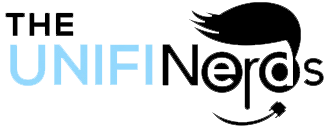Components of a Wireless WiFi Router
A standard wireless router comprises several essential components:
- Radio Transmitter: Sends and receives data over radio signals.
- Antennas: Enhance the range and strength of the wireless signal.
- Processor: Manages data traffic and connections between devices.
- Ports: Include Ethernet ports for wired connections to devices.
- Firmware: Software that controls the router’s functions and features.
These components work together to facilitate the communication between the internet and connected devices.
How Does a Wireless WiFi Router Operate?
The operation of a wireless WiFi router can be broken down into a few key processes:
1. Connection to the Internet
The router connects to the internet via a modem. The modem receives data from your Internet Service Provider (ISP) and forwards it to the router. This connection allows the router to access online services and websites.
2. Signal Transmission
Once the router obtains internet access, it converts the data into a radio signal. The router broadcasts this signal using its antennas. Devices equipped with WiFi adapters can detect this signal and connect to the network.
3. Data Routing
When a device sends a request, the router processes this request. It directs data packets to the correct destination on the internet. Similarly, incoming data is routed back to the requesting device, ensuring seamless communication.
Wireless Frequencies
Wireless routers typically operate on two frequency bands: 2.4 GHz and 5 GHz. Each band has specific characteristics:
- 2.4 GHz: Offers greater range but lower speed. It is more susceptible to interference from other devices.
- 5 GHz: Provides faster speeds and greater data capacity but has a shorter range. It is less prone to interference.
Modern routers often support dual-band operation, allowing devices to connect to the optimal frequency based on their needs.
Optimizing the Performance of Your Wireless Router
To ensure a stable and fast connection, consider the following tips:
- Placement: Position the router in a central location, elevated, and away from obstructions.
- Firmware Updates: Regularly update your router’s firmware to enhance security and performance.
- Security Settings: Protect your network with strong passwords and enable WPA3 encryption for security.
- Device Management: Monitor connected devices through your router’s interface and remove any unrecognized devices.
Optimizing your router’s settings enhances overall connectivity and performance, creating a better experience for users.
Conclusion
In summary, a wireless WiFi router plays a vital role in connecting devices to the internet. Understanding how it functions helps you utilize it effectively and manage your network efficiently.
If you’re considering enhancing your home or office network, reach out for expert guidance. Book a free consultation with the UniFi Nerds today UniFi Nerds to schedule your session. Let us help you optimize your wireless networking experience.