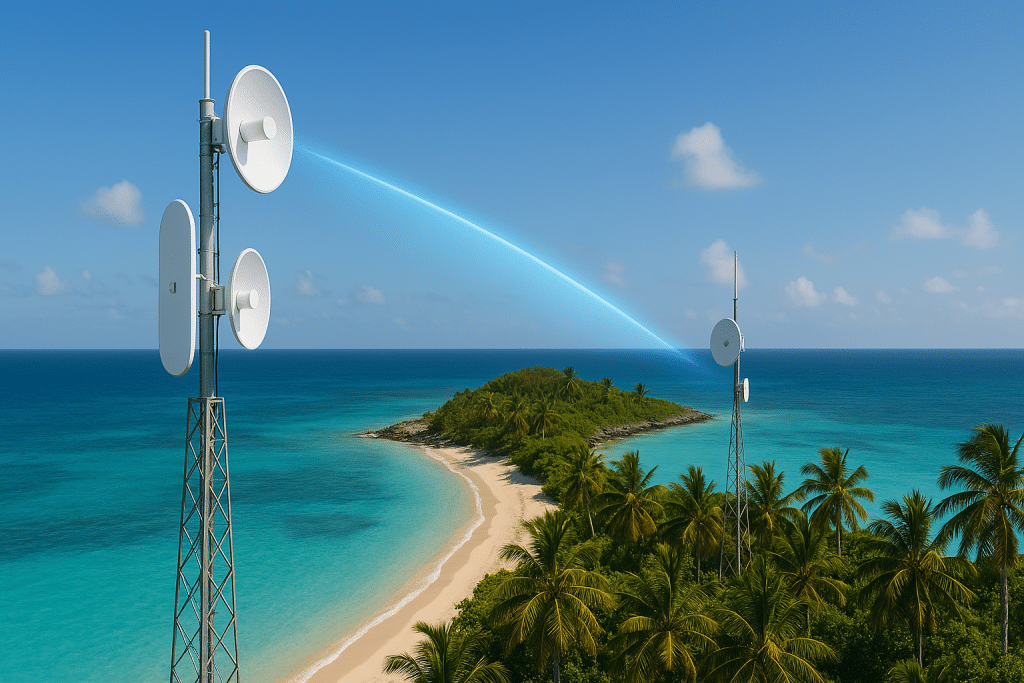Point to Multipoint Wireless Network: Your Complete Guide
Are you looking to connect multiple buildings without running cables? A point to multipoint wireless network might be exactly what you need. In this guide, we’ll break down everything you need to know about this powerful networking solution.
What Is a Point to Multipoint Wireless Network?
First, let’s start with the basics. A point to multipoint wireless network connects one central location to multiple remote sites. Think of it like a hub and spoke system.
The central point acts as the main hub. It broadcasts wireless signals to several other locations simultaneously. These remote locations are called endpoints or client sites.
Moreover, this setup eliminates the need for physical cables between buildings. Instead, it uses wireless technology to transmit data through the air. This makes it ideal for connecting buildings across a campus, industrial park, or even across town.
How Does Point to Multipoint Wireless Work?
Understanding how this technology works is simpler than you might think. The system uses radio frequencies to transmit data between locations.
At the central site, you install a base station or access point. This device sends out wireless signals in multiple directions. Then, at each remote location, you install a client radio or receiver. These devices pick up the signal from the base station.
Furthermore, modern wireless bridge systems use advanced technology. They can transmit data at high speeds over long distances. Some systems can reach several miles away with clear line of sight.
The key requirement is line of sight between locations. This means there should be a clear path between the central point and each remote site. Buildings, trees, or hills can block the signal.
Benefits of Point to Multipoint Wireless Networks
Now, let’s explore why businesses choose this solution. There are several compelling advantages.
Cost Savings
First and foremost, you save money on infrastructure. Running fiber optic cables or ethernet cables between buildings is expensive. Additionally, you avoid ongoing fees for leased lines from telecom providers.
Quick Deployment
Next, installation is fast. You can set up a wireless network in days instead of weeks or months. This means your business gets connected quickly without long construction projects.
Scalability
Furthermore, adding new locations is easy. Simply install another client radio at the new site. You don’t need to dig trenches or pull cables across your property.
Flexibility
Also, wireless networks offer great flexibility. You can easily relocate equipment if your needs change. This is much harder with buried cables.
Reliability
Finally, modern wireless systems are highly reliable. They offer excellent uptime and performance when properly installed and configured.
Common Use Cases for Multipoint Wireless Networks
Many different types of organizations benefit from this technology. Here are some common scenarios.
Business Campuses
Companies with multiple buildings use wireless networks to connect their facilities. This creates a unified network across the entire campus. Employees can access the same resources from any building.
Educational Institutions
Schools and universities often have buildings spread across large areas. A point to multipoint system connects classrooms, administration buildings, and dormitories efficiently.
Industrial Sites
Manufacturing facilities and warehouses use wireless networks to connect different areas. This supports inventory systems, security cameras, and communication tools.
Hospitality Properties
Hotels and resorts connect separate buildings with wireless technology. This provides seamless internet access and network services across the property.
Retail Chains
Businesses with multiple nearby locations use wireless networks to connect their stores. This enables centralized management and data sharing.
Key Components of a Wireless Point to Multipoint System
Let’s look at what you need to build this type of network.
Base Station
The base station is your central hub. It broadcasts signals to all remote locations. This device needs to be powerful and positioned strategically.
Client Radios
Each remote location needs a client radio. These devices receive signals from the base station. They also send data back to the central point.
Antennas
Proper antennas are crucial for performance. The base station typically uses a sector antenna or omnidirectional antenna. Client sites use directional antennas pointed at the base station.
Mounting Hardware
You need secure mounting equipment for all devices. This includes poles, brackets, and weatherproof enclosures. Proper mounting ensures stability and optimal signal quality.
Network Equipment
Additionally, you need switches, routers, and other networking gear. These components integrate the wireless system with your existing network infrastructure.
Planning Your Point to Multipoint Wireless Installation
Proper planning is essential for success. Here’s what you need to consider.
Site Survey
First, conduct a thorough site survey. This identifies the best locations for equipment. You need to verify line of sight between all points. Professional installers use specialized tools to measure signal strength and identify obstacles.
Distance and Coverage
Next, calculate the distances involved. Different equipment has different range capabilities. Make sure your chosen solution can cover all required distances.
Bandwidth Requirements
Then, determine how much bandwidth you need. Consider current usage and future growth. This ensures your network can handle all your applications.
Environmental Factors
Also, consider weather and environmental conditions. Wind, rain, and temperature extremes can affect performance. Choose equipment rated for your climate.
Regulatory Compliance
Finally, ensure compliance with local regulations. Wireless systems must operate on approved frequencies. Professional installers handle these requirements for you.
UniFi Solutions for Point to Multipoint Networks
When it comes to reliable wireless networking, UniFi offers excellent solutions. Their airMAX and UniFi Building-to-Building Bridge products are specifically designed for point to multipoint applications.
These systems provide enterprise-grade performance at reasonable prices. They offer long-range connectivity with high throughput. Moreover, they’re designed for easy management and monitoring.
As a UniFi solutions provider, UniFi Nerds specializes in designing and installing these systems. We have the expertise to create custom wireless networks that meet your specific needs.
Why Professional Installation Matters
While point to multipoint technology is powerful, proper installation is critical. Here’s why you should work with professionals.
First, experts conduct proper site surveys. They identify potential issues before installation begins. This prevents costly mistakes and ensures optimal performance.
Second, professional installers have specialized equipment. They use tools to align antennas precisely and verify signal quality. This maximizes your network’s speed and reliability.
Third, experienced technicians understand network design. They configure your system for security, performance, and scalability. This protects your investment and supports future growth.
Finally, professional installation comes with support and warranties. If issues arise, you have experts to call. This gives you peace of mind and minimizes downtime.
Common Challenges and Solutions
Even the best wireless networks face challenges. However, there are solutions for common issues.
Interference
Other wireless devices can cause interference. Professional installers use spectrum analysis to find clean frequencies. They also configure systems to minimize interference.
Weather Impact
Heavy rain or fog can affect signal quality. Quality equipment with proper specifications handles these conditions well. Redundant systems provide backup connectivity when needed.
Line of Sight Obstacles
Trees growing or new construction can block signals. Regular maintenance and monitoring catch these issues early. Sometimes relocating equipment solves the problem.
Security Concerns
Wireless networks need strong security. Modern systems use encryption and authentication to protect data. Professional configuration ensures your network is secure from day one.
Maintenance and Monitoring
Once installed, your wireless network needs ongoing care. Regular maintenance keeps everything running smoothly.
First, monitor performance continuously. Modern systems provide real-time data on signal strength and throughput. This helps identify issues before they cause problems.
Second, keep firmware updated. Manufacturers release updates that improve performance and security. Professional managed services handle these updates for you.
Third, inspect equipment periodically. Check mounting hardware, cables, and weatherproofing. This prevents failures caused by physical damage or wear.
Finally, maintain clear line of sight. Trim trees and vegetation as needed. This ensures consistent performance year-round.
Ready to Connect Your Locations Wirelessly?
Point to multipoint wireless networks offer powerful connectivity without the cost and hassle of cables. Whether you need to connect buildings across a campus or link multiple nearby locations, this technology delivers reliable, high-speed networking.
At UniFi Nerds, we specialize in designing and installing custom wireless network solutions. Our team has over 25 years of networking experience and holds multiple UniFi certifications. We serve businesses nationwide with 24/7/365 support.
We’ll conduct a thorough site survey, design a system tailored to your needs, and install everything professionally. Plus, we provide ongoing support to keep your network running perfectly.
Don’t let distance limit your network. Contact UniFi Nerds today to discuss your point to multipoint wireless network project. Our experts will create a custom solution that connects your locations reliably and cost-effectively.