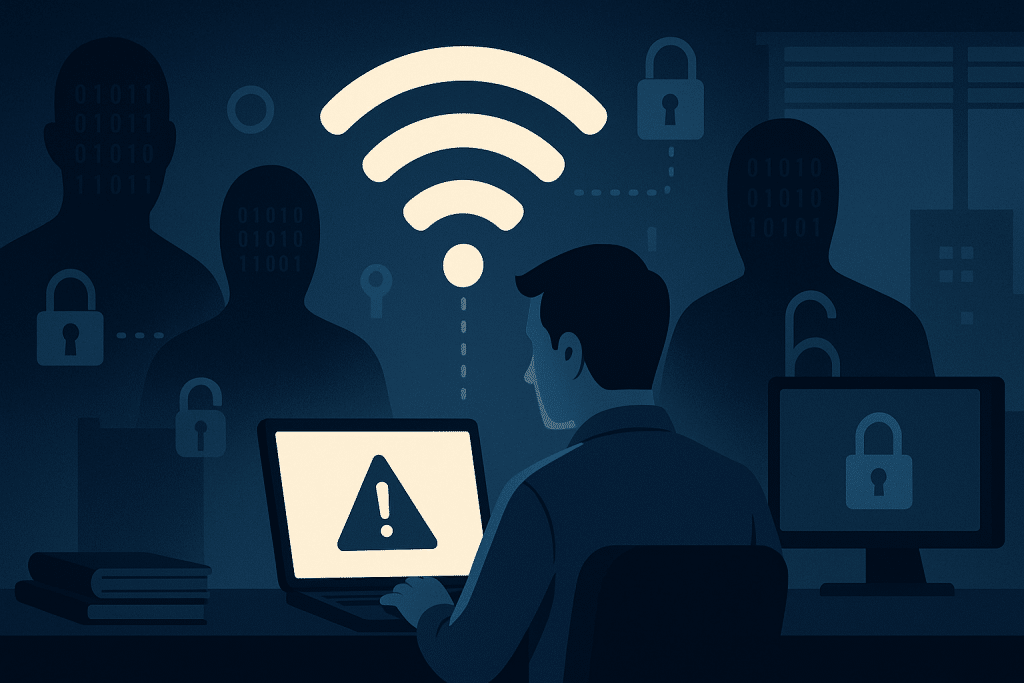Is Your Office WiFi Secure? 7 Vulnerabilities Most Businesses Miss
Your office WiFi seems secure. You have a password. You trust your employees. However, cybercriminals are getting more sophisticated every day. What looks secure on the surface might be broadcasting an open invitation to hackers.
The question isn’t whether your business will be targeted—it’s whether your network can withstand the attack.
As UniFi security specialists serving businesses across New York, New Jersey, and Florida, we’ve conducted hundreds of security assessments. From financial firms like Fortis Payments to healthcare organizations like Oxford Biomedical Technologies, we’ve discovered that even security-conscious businesses often have critical vulnerabilities they don’t know exist.
The sobering reality? Most network breaches exploit basic security oversights that businesses assume they’ve already addressed. These vulnerabilities hide in plain sight, creating backdoors that hackers exploit with devastating effectiveness.
Here are seven critical WiFi security vulnerabilities that most businesses miss—and the professional solutions that eliminate these risks permanently.
🔒 Quick WiFi Security Self-Assessment
Answer honestly – does your business have:
- Default passwords still active on any network equipment?
- Guest WiFi that can access business systems?
- Network equipment that hasn’t been updated in 6+ months?
- Employees connecting personal devices without approval?
- No real-time monitoring of network activity?
- Shared WiFi passwords that haven’t changed in over a year?
- No formal network security policy or training?
If you answered “yes” to any of these, your business has critical security gaps.
Vulnerability #1: Default Passwords – The Unlocked Back Door
The Hidden Danger
Network equipment ships with default administrative passwords. Many businesses never change these credentials. Hackers maintain databases of default passwords for every major network device manufacturer.
How Attackers Exploit This
Automated scanning tools identify your network equipment models. Default password databases provide instant administrative access. Within minutes, attackers control your entire network infrastructure.
⚠️ Security Incident: Financial Services Breach
The Target: A financial advisory firm managing over 100 million in client assets.
The Vulnerability: Their network switches still used factory default passwords after 18 months of operation.
The Attack: Hackers gained administrative access in under 10 minutes using publicly available default credentials.
The Damage: Complete network compromise, client data theft, and regulatory fines exceeding 250,000.
The Prevention: UniFi’s forced password policies eliminate default credentials during initial setup.
The Professional Security Solution
UniFi systems enforce strong password policies from day one. Administrative access requires multi-factor authentication. Additionally, our security audits identify and eliminate any remaining default credentials across your entire network.
Vulnerability #2: Guest Networks That Aren’t Actually Isolated
The False Security Assumption
Most businesses offer guest WiFi as a customer service. However, many guest networks can access internal business systems. This creates a direct pathway for attackers to reach sensitive data through seemingly innocent guest access.
Why This Vulnerability Persists
Network isolation requires advanced configuration that many IT providers skip. Guest traffic often shares the same internal network infrastructure as business systems. Consequently, guest access becomes business system access.
💡 Success Story: Boys & Girls Clubs Security Transformation
The Challenge: Boys & Girls Clubs of West Palm Beach needed secure guest WiFi for visitors while protecting children’s personal information and program data.
The Risk: Their existing guest network could access registration systems containing sensitive information about minors.
The Solution: We implemented UniFi’s advanced network segmentation with complete guest isolation and content filtering.
The Results:
- Complete separation between guest and administrative networks
- Enhanced protection for children’s personal information
- Compliance with youth protection regulations
- Improved WiFi experience for legitimate guests
The Isolation Solution
UniFi’s VLAN implementation creates true network segmentation. Guest traffic gets completely isolated from business systems. Moreover, advanced firewall rules prevent any cross-network communication, ensuring guest access never becomes business access.
Vulnerability #3: Unencrypted Data Transmission
The Invisible Risk
Older WiFi encryption standards can be cracked with readily available tools. WPA2 vulnerabilities allow attackers to intercept business communications. Meanwhile, many businesses don’t realize their “secure” networks use outdated encryption that provides minimal actual protection.
How Modern Attacks Work
Attackers position themselves within WiFi range of your office. Specialized software captures encrypted data packets. Advanced decryption tools reveal sensitive business communications, login credentials, and confidential information.
🔍 Encryption Security Levels
| Encryption Type | Security Level | Crack Time |
|---|---|---|
| No Encryption | Critical Risk | Instant |
| WEP | Critical Risk | Under 5 minutes |
| WPA2 (weak password) | High Risk | Hours to days |
| WPA3 Enterprise | Secure | Computationally infeasible |
The Enterprise Encryption Solution
UniFi systems implement WPA3 enterprise encryption with individual user certificates. Each device gets unique encryption keys. Therefore, even if one device is compromised, the entire network remains secure.
Vulnerability #4: Shadow IT Creating Unauthorized Network Access
The Stealth Threat
Employees install their own networking equipment without IT approval. Personal hotspots, range extenders, and unauthorized access points create security backdoors. These shadow IT devices bypass all your security measures while appearing to be legitimate network components.
Why Shadow IT Proliferates
Employees want better connectivity in their work areas. Official IT processes seem too slow or complicated. Consequently, well-meaning staff create security vulnerabilities while trying to improve their productivity.
📈 Case Study: Klick Agency Security Audit
The Discovery: During a routine security assessment at Klick, we found 7 unauthorized network devices installed by employees across their office.
The Risks Identified:
- Unencrypted access points broadcasting client project names
- Personal routers with default passwords
- Range extenders creating unmonitored network segments
- Bluetooth devices with open pairing modes
The Solution: UniFi’s wireless intrusion detection now automatically identifies and alerts on any unauthorized network devices.
The Outcome: 100% visibility into all network devices with automatic threat detection for new unauthorized equipment.
The Shadow IT Detection Solution
UniFi’s advanced monitoring continuously scans for unauthorized devices. Rogue access point detection alerts you immediately when shadow IT appears. Additionally, network access control prevents unauthorized devices from connecting to business systems.
Vulnerability #5: Outdated Firmware with Publicly Known Exploits
The Ticking Time Bomb
Network equipment requires regular security updates. However, many businesses never update firmware on their WiFi systems. Known vulnerabilities remain unpatched for months or years, creating guaranteed entry points for attackers.
How Attackers Exploit Outdated Systems
Security researchers publish vulnerability databases that hackers use as attack roadmaps. Automated tools scan for devices with known vulnerabilities. Outdated firmware becomes a digital “kick me” sign for cybercriminals.
⏰ Firmware Update Reality Check
When did you last update your network equipment firmware?
- Never: Your network has critical vulnerabilities
- Over 6 months ago: You’re likely missing important security patches
- Over 1 year ago: Your network is a high-priority target for attackers
- Can’t remember: Schedule an immediate security assessment
Professional networks require automated update management to stay secure.
The Automated Update Solution
UniFi systems include automatic security update deployment. Critical patches install automatically during maintenance windows. Moreover, our managed services ensure all equipment stays current with the latest security fixes without disrupting business operations.
Vulnerability #6: Inadequate Access Controls and User Permissions
The Over-Privileged Problem
Many business networks grant excessive access permissions to users and devices. Everyone can access everything. Meanwhile, departing employees retain network access long after they leave the company.
Why Access Control Failures Happen
Implementing proper access controls requires ongoing management and technical expertise. Many businesses start with open access and never implement restrictions. Additionally, user management becomes complex as organizations grow.
🚨 Access Control Failure: Healthcare Data Breach
The Scenario: Oxford Biomedical Technologies needed to ensure only authorized personnel could access research data and patient information.
The Risk: Their previous network allowed any connected device to access sensitive research databases and patient records.
The Compliance Requirement: HIPAA regulations require strict access controls and audit trails for all patient data access.
The Solution: UniFi’s role-based access control now restricts data access based on job function and clearance level.
The Results: Full HIPAA compliance with detailed access logging and automatic access revocation for terminated employees.
The Role-Based Access Solution
UniFi’s advanced user management implements role-based access controls. Users get network permissions based on their job functions. Furthermore, automated systems revoke access immediately when employees leave, preventing unauthorized data access.
Vulnerability #7: Missing Network Monitoring and Threat Detection
The Blind Spot Problem
Most business networks operate without real-time security monitoring. Attacks go undetected for weeks or months. By the time businesses discover breaches, attackers have already stolen sensitive data and established persistent access.
Why Monitoring Gets Overlooked
Effective network monitoring requires specialized expertise and 24/7 attention. Many businesses assume their firewall provides adequate protection. However, modern attacks often bypass traditional security measures entirely.
💡 Monitoring Success: Bilt Financial Technology
The Challenge: As a financial technology company, Bilt needed enterprise-grade security monitoring to protect customer financial data and meet regulatory requirements.
The Implementation: We deployed UniFi’s Security Suite with our advanced SIEM server implementation using Splunk for comprehensive threat analysis.
The Monitoring Capabilities:
- Real-time threat detection and automatic response
- Behavioral analysis identifying unusual network activity
- Compliance reporting for financial industry regulations
- 24/7/365 security operations center monitoring
The Results: Zero successful security incidents in 24 months of operation, with 43 attempted attacks detected and blocked automatically.
The Comprehensive Monitoring Solution
UniFi’s Security Suite provides real-time threat detection with automatic response capabilities. Our SIEM server implementation offers 24/7 security monitoring with immediate incident response. Therefore, threats get neutralized before they can cause damage to your business.
The True Cost of WiFi Security Vulnerabilities
Before deciding whether to invest in professional WiFi security, consider what a single security breach could cost your business:
💰 Average Security Breach Costs by Industry
- Healthcare: 4.88 million per breach (HIPAA violations, patient notification, legal costs)
- Financial Services: 5.97 million per breach (regulatory fines, customer compensation, reputation damage)
- Professional Services: 4.55 million per breach (client data theft, malpractice claims, business interruption)
- Technology: 4.24 million per breach (intellectual property theft, competitive disadvantage)
- Retail: 3.28 million per breach (customer data theft, PCI compliance violations)
Professional WiFi security costs a fraction of what a single breach could cost your business.
Professional WiFi Security Assessment Process
Securing your office WiFi requires systematic evaluation and professional implementation. Here’s our proven security assessment methodology:
🔐 Comprehensive Security Audit Steps
- Network Discovery: Identify all connected devices and access points
- Vulnerability Scanning: Test for known security weaknesses and misconfigurations
- Access Control Review: Evaluate user permissions and authentication methods
- Encryption Analysis: Assess current encryption standards and implementation
- Monitoring Evaluation: Review existing security monitoring and logging capabilities
- Compliance Assessment: Verify adherence to industry-specific security requirements
- Threat Simulation: Conduct controlled penetration testing to identify exploitable vulnerabilities
- Remediation Planning: Develop prioritized action plan for security improvements
Next Steps: Securing Your Office WiFi
If your business WiFi has any of these vulnerabilities and you’re concerned about security risks, it’s time for a professional security assessment. Here’s how we can help:
Emergency Security Incidents
If you suspect a security incident or active breach, call us immediately at 833-469-6373. Our emergency security response team is available around the clock.
Free WiFi Security Assessment
Schedule a comprehensive security evaluation where we’ll identify vulnerabilities, assess compliance requirements, and provide detailed security improvement recommendations. We serve businesses across New York, New Jersey, and Florida with specialized expertise in regulated industries requiring advanced security measures.
Complete WiFi Security Implementation
For businesses ready to implement enterprise-grade WiFi security, we provide comprehensive security planning including vulnerability remediation, compliance configuration, and ongoing security monitoring. Our WiFi security implementations typically range from 12,000-45,000 depending on network complexity and compliance requirements.
Ready to Secure Your Office WiFi?
Don’t let WiFi security vulnerabilities continue exposing your business to devastating cyber attacks. Contact the UniFi Nerds today for a comprehensive security assessment and discover how professional WiFi security can protect your business, your clients, and your reputation.
Contact UniFi Nerds Today
📞 Emergency Support: 833-469-6373 or 516-606-3774
📱 Text: 516-606-3774 or 772-200-2600
📧 Email: hello@unifinerds.com
UniFi Nerds specializes in designing, installing, and managing enterprise-grade UniFi networks for businesses and homeowners nationwide. With over 25 years of networking experience and successful implementations for clients ranging from residential properties to major enterprises including 800 Flowers, Brooks Brothers, and the U.S. Department of Homeland Security, we provide the expertise to make your UniFi transition seamless and successful.