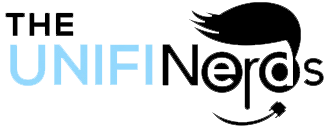Business Network Running Slow? 6 Hidden Causes Killing Your Productivity
Your employees are frustrated. Video calls freeze mid-presentation. Cloud applications take forever to load. Meanwhile, your business productivity plummets while you’re paying for “high-speed” internet.
Sound familiar? You’re not alone.
As UniFi specialists with over 25 years of networking experience, we’ve diagnosed thousands of slow business networks across New York, New Jersey, California, and Florida. What we’ve discovered might surprise you: the problem is rarely your internet speed.
Instead, hidden infrastructure issues are strangling your network performance. Moreover, these problems compound over time, creating bigger headaches and higher costs.
Here are the six hidden causes that are secretly killing your business productivity—and why basic troubleshooting won’t fix them.
1. Bandwidth Chokepoints: When Your Network Can’t Handle the Load
The Hidden Problem
Most businesses focus on internet speed. However, internal network bottlenecks often cause more problems than your ISP connection. Think of it like a highway: you might have eight lanes to the internet, but if your internal network is a single-lane road, traffic backs up immediately.
How It Kills Productivity
Employees waste time waiting for files to transfer. Additionally, video conferences become impossible during peak hours. As a result, your team starts working around the network instead of with it.
Real-World Example: A Manhattan law firm called us after their “gigabit” internet felt slower than dial-up. The culprit? Their entire office was sharing a single 100Mbps switch from 2015. Once we upgraded to UniFi’s enterprise switching infrastructure, file transfers went from 45 minutes to under 3 minutes.
The Professional Solution
Enterprise-grade UniFi switches provide dedicated bandwidth per port. Furthermore, they include advanced traffic management features. Most importantly, they’re designed to handle modern business demands without creating bottlenecks.
2. WiFi Congestion: The Invisible Traffic Jam
The Hidden Problem
Your WiFi network might look fine on paper. Nevertheless, invisible congestion is crushing performance. This happens when too many devices compete for the same wireless channels. Consequently, everything slows to a crawl.
How It Kills Productivity
Employees can’t access cloud applications reliably. Moreover, mobile devices constantly disconnect and reconnect. Therefore, your team spends more time troubleshooting than working.
Real-World Example: A Florida medical practice wondered why their electronic health records system was “always down.” Our spectrum analysis revealed 23 competing WiFi networks in their building. After installing UniFi access points with advanced interference mitigation, their system became rock-solid reliable.
The Professional Solution
UniFi access points automatically optimize channel selection. Additionally, they provide load balancing across multiple frequency bands. As a result, your network maintains consistent performance even in crowded environments.
3. Legacy Equipment: When Yesterday’s Technology Meets Today’s Demands
The Hidden Problem
That router you bought five years ago was cutting-edge then. However, today’s business demands have far exceeded its capabilities. Meanwhile, you keep adding devices and applications without upgrading the foundation.
How It Kills Productivity
Applications timeout frequently. Furthermore, file uploads fail randomly. Consequently, your team develops workarounds that waste time and create security risks.
Real-World Example: A New Jersey accounting firm couldn’t understand why their cloud backup kept failing. Their 2018 business router simply couldn’t handle 40 devices plus continuous cloud synchronization. After upgrading to UniFi’s enterprise platform, their backups completed 75% faster with zero failures.
The Professional Solution
Modern UniFi equipment is designed for scalability. Additionally, it includes built-in future-proofing features. Therefore, your network grows with your business instead of holding it back.
4. Poor Network Architecture: The Foundation Problem
The Hidden Problem
Many business networks are built like residential setups. However, business needs are completely different. Without proper network segmentation, every device competes for resources. As a result, your critical applications suffer.
How It Kills Productivity
Important traffic gets stuck behind less critical data. Moreover, security cameras consume bandwidth needed for business applications. Therefore, your team experiences random slowdowns throughout the day.
Real-World Example: A California tech startup couldn’t figure out why their development servers were sluggish. Everything was on one flat network—security cameras, guest WiFi, and critical servers all competing equally. Our UniFi VLAN implementation separated traffic types, improving server performance by 300%.
The Professional Solution
UniFi’s controller-based architecture enables proper network segmentation. Furthermore, it provides centralized management across all components. Most importantly, it ensures critical business traffic gets priority.
5. Security Overhead: When Protection Becomes the Problem
The Hidden Problem
Poorly configured security systems can cripple network performance. Additionally, outdated firewalls create unnecessary bottlenecks. Meanwhile, excessive security scanning slows everything down.
How It Kills Productivity
Legitimate applications get blocked or delayed. Furthermore, employees experience random connection drops. Consequently, your security measures become productivity killers instead of business protectors.
Real-World Example: A Fort Lauderdale marketing agency thought they had a virus because everything was running slowly. Actually, their firewall was scanning every packet multiple times with overlapping security rules. Our UniFi Security Suite implementation reduced scanning overhead while improving actual security.
The Professional Solution
UniFi’s integrated security approach eliminates redundant processing. Additionally, it provides threat detection without performance penalties. Therefore, you get better security and faster performance simultaneously.
6. Missing Quality of Service (QoS): When Everything Gets Equal Treatment
The Hidden Problem
Your network treats all traffic equally. However, your business applications have different priorities. Without proper QoS configuration, non-critical traffic can overwhelm important business functions.
How It Kills Productivity
Video conferences stutter during file downloads. Additionally, cloud applications become unusable when someone streams video. As a result, your team can’t rely on the network for critical tasks.
Real-World Example: A West Palm Beach law firm couldn’t conduct client video calls reliably. Every time someone accessed large files, their video conferences would freeze. Our UniFi QoS implementation prioritized video traffic, ensuring smooth calls regardless of other network activity.
The Professional Solution
UniFi systems include advanced QoS capabilities. Moreover, they automatically prioritize business-critical applications. Therefore, your important traffic always gets the bandwidth it needs.
Why DIY Network Optimization Falls Short
You might be tempted to tackle these issues yourself. However, proper network optimization requires specialized knowledge and professional-grade tools. Here’s what separates professional diagnosis from guesswork:
Professional Network Analysis Requires:
- Bandwidth analysis tools to identify actual usage patterns and bottlenecks
- WiFi spectrum analyzers to detect interference and optimize channel assignments
- Network performance monitoring to track real-world application performance
- Security assessment tools to identify configuration issues impacting speed
- Traffic flow analysis to understand how data moves through your network
The Real Cost of Slow Business Networks
Before investing in professional network optimization, consider what slow performance is actually costing your business:
Hidden Productivity Costs:
- Employee frustration leading to decreased morale and higher turnover
- Lost billable hours while waiting for applications to respond
- Missed opportunities due to failed video conferences or presentations
- Increased IT costs from constantly troubleshooting network issues
- Competitive disadvantage when reliable connectivity becomes a business requirement
For most businesses with 10+ employees, productivity losses from slow networks far exceed the cost of professional optimization.
How UniFi Networks Eliminate Performance Problems
As specialized UniFi implementers, we’ve seen how enterprise-grade Ubiquiti equipment solves each performance issue systematically:
UniFi Performance Advantages:
| Performance Feature | Business Benefit |
|---|---|
| Intelligent Traffic Management | Automatically prioritizes business-critical applications over recreational traffic |
| Advanced Load Balancing | Distributes network load evenly to prevent bottlenecks and slowdowns |
| Real-Time Optimization | Continuously adjusts performance based on actual usage patterns |
| Scalable Architecture | Grows with your business without requiring complete replacement |
| Professional Monitoring | Identifies and resolves performance issues before they impact productivity |
Next Steps: Diagnosing Your Network Performance Issues
If your business network is running slowly and basic troubleshooting isn’t working, it’s time for professional performance analysis. Here’s how we can help:
Emergency Performance Issues
If slow network performance is impacting business operations, call us immediately at 833-469-6373. Typical response time: 2-3 hours.
Comprehensive Performance Assessment
Schedule a free network performance evaluation where we’ll analyze your current infrastructure, identify bottlenecks, and provide optimization recommendations. We serve businesses nationwide with particular expertise in New York, New Jersey, California, and Florida markets.
Professional Network Optimization
For businesses ready to eliminate network performance problems permanently, we provide detailed optimization planning including timeline, investment requirements, and expected performance improvements. Our typical network upgrades range from $10,000-$50,000 depending on infrastructure complexity and performance requirements.
Ready to Eliminate Network Slowdowns Forever?
Don’t let slow network performance continue damaging your business productivity and employee satisfaction. Contact the UniFi Nerds today for a free performance assessment and discover how enterprise-grade infrastructure can transform your business operations.
Contact UniFi Nerds Today
📞 Call: 833-469-6373 or 516-606-3774
📱 Text: 516-606-3774 or 772-200-2600
📧 Email: hello@unifinerds.com
🌐 Online: Schedule your free consultation below
UniFi Nerds specializes in designing, installing, and managing enterprise-grade UniFi networks for businesses nationwide. With over 25 years of networking experience and clients including 800 Flowers, Brooks Brothers, and the U.S. Department of Homeland Security, we provide the expertise and reliability your business network demands.